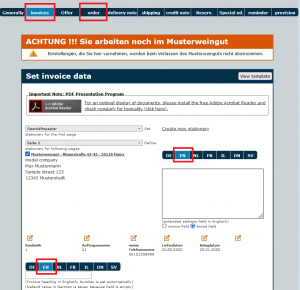En:International order: Unterschied zwischen den Versionen
Shari (Diskussion | Beiträge) Keine Bearbeitungszusammenfassung |
Shari (Diskussion | Beiträge) Keine Bearbeitungszusammenfassung |
||
| Zeile 12: | Zeile 12: | ||
Foreign orders can be professionally managed in Winestro.Cloud. If you want to use this function, you need the export extension, which is part of the Premium package. | Foreign orders can be professionally managed in Winestro.Cloud. If you want to use this function, you need the export extension, which is part of the Premium package. | ||
<i class="fas fa-exclamation-square navFont nr fa-2x" style="color:#C60005"></i> The basic prerequisite for all the functions described here is that the country has been entered correctly in the [[ | <i class="fas fa-exclamation-square navFont nr fa-2x" style="color:#C60005"></i> The basic prerequisite for all the functions described here is that the country has been entered correctly in the [[en:Customer-Card]] beforehand. To do this, edit the customers and define this setting in the top left-hand corner in the "Basic settings" area. | ||
The export extension then provides the following additional options. | The export extension then provides the following additional options. | ||
| Zeile 52: | Zeile 52: | ||
Export agents | Export agents | ||
Customers can be marked as [[ | Customers can be marked as [[ | ||
The invoices for customers to whom an [[ | en:Export-Agents]] and these agents can then be assigned to other customers. | ||
The invoices for customers to whom an [[en:Export-Agents]] has been assigned are issued to the export agent and not to the customers directly. However, orders and history remain internally with the actual customers. This gives you an exact overview of which customers have ordered how much via which [[en:Export-Agents]]. | |||
Version vom 17. Oktober 2024, 10:08 Uhr
| how to find the page: |
| open order |
| text tab |
Foreign orders can be professionally managed in Winestro.Cloud. If you want to use this function, you need the export extension, which is part of the Premium package.
The basic prerequisite for all the functions described here is that the country has been entered correctly in the en:Customer-Card beforehand. To do this, edit the customers and define this setting in the top left-hand corner in the "Basic settings" area.
The export extension then provides the following additional options.
Addresses in foreign formats
Addresses for customers in the USA and UK are adapted to the corresponding formats.
If you need another format, you are welcome to submit a ticket in the forum.
Multilingual articles
The item line and item description can be filled in in different languages for each item.
Depending on the language stored for the customer, the corresponding name and description are adopted in the orders.
Multilingual voucher texts
There are 2 ways to store multilingual voucher texts for foreign customers. If these are generally valid texts that should be the same for all English-speaking customers, for example, you can store them under System > Documents in the respective tab for the document with the respective abbreviation for the language. If a customer has specified a certain nationality, this document text is automatically pulled.
If you want to store individual international texts for an order, you can do this directly in the order under the ‘Text’ tab. You can freely enter texts here.
There is also an additional field at this point called "Use and create templates for texts".
For example, if you are writing the invoice text in English for a customer who lives in England and you also want to use these texts for other English-speaking customers, create a new template. First fill in the relevant text fields, then enter a name for the template and finally press save.
Additional fields in the order
Below the other text fields you will find four additional fields at the end of the list. You can enter the provisions for shipment etc. in these fields. These fields are then also output in the documents.
Create export documents and other special documents
Up to 5 special documents that can be customised to your needs are available under System-documents-Special documents. You can use these as export documents, for example. All fields, including the article table, can be customised to your requirements. Please contact us if you would like us to customise the documents for you. The export documents are not official customs documents! These must still be obtained from the relevant customs offices, as no interfaces are legally possible here.
You may be able to reproduce certain parts of these documents using the four additional flexible documents.
Export agents Customers can be marked as [[ en:Export-Agents]] and these agents can then be assigned to other customers. The invoices for customers to whom an en:Export-Agents has been assigned are issued to the export agent and not to the customers directly. However, orders and history remain internally with the actual customers. This gives you an exact overview of which customers have ordered how much via which en:Export-Agents.