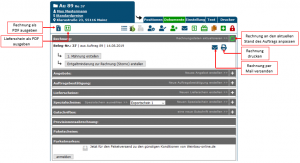En:Invoices: Unterschied zwischen den Versionen
Keine Bearbeitungszusammenfassung |
Keine Bearbeitungszusammenfassung |
||
| Zeile 14: | Zeile 14: | ||
== Payment Terms & Discount == | == Payment Terms & Discount == | ||
Set your standard payment terms, discount payment terms, and discount for your orders here. If you haven't entered different values in the customer file or in the order, the data you set here will always be used. Note: The standard payment term must always be a higher value than the discount payment term in order for the discount to be calculated. | Set your standard payment terms, discount payment terms, and discount for your orders here. If you haven't entered different values in the customer file or in the order, the data you set here will always be used. Note: The standard payment term must always be a higher value than the discount payment term in order for the discount to be calculated. | ||
== Invoice Date, Delivery Date, Delivery Note Date, Credit Note Date, Reminder Date == | |||
Here you can specify what the date of the respective documents for an order should be based on. You can also set it to prompt for the date each time a document is created, allowing you to enter it manually. | |||
==Backdating== | |||
Set how many days an invoice can be backdated at most before a warning is issued. | |||
== Cost Centers in Orders == | |||
Cost centers are part of the accounting interface and allow you to document in which areas of the business revenue has been generated. You can also set it so that cost centers must be included in the order. | |||
== Payment Method During Document Creation == | |||
This allows you to recheck the selected payment method in the order before generating a document. | |||
Version vom 25. September 2024, 13:04 Uhr
| So findest Du diese Seite: |
| Auftrag öffnen |
| Dokumente |
This article only covers the settings found under System - Settings - Invoices. If you want to know how to handle the invoice receipt and what you need to consider, please go to the relevant article.
Payment Terms & Discount
Set your standard payment terms, discount payment terms, and discount for your orders here. If you haven't entered different values in the customer file or in the order, the data you set here will always be used. Note: The standard payment term must always be a higher value than the discount payment term in order for the discount to be calculated.
Invoice Date, Delivery Date, Delivery Note Date, Credit Note Date, Reminder Date
Here you can specify what the date of the respective documents for an order should be based on. You can also set it to prompt for the date each time a document is created, allowing you to enter it manually.
Backdating
Set how many days an invoice can be backdated at most before a warning is issued.
Cost Centers in Orders
Cost centers are part of the accounting interface and allow you to document in which areas of the business revenue has been generated. You can also set it so that cost centers must be included in the order.
Payment Method During Document Creation
This allows you to recheck the selected payment method in the order before generating a document.