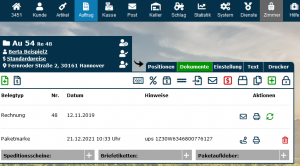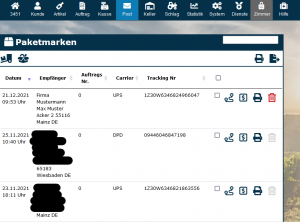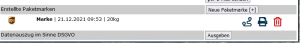En:Parcel-Cancellation: Difference between revisions
| Line 1: | Line 1: | ||
==Cancellation of already purchased parcel labels== | ==Cancellation of already purchased parcel labels== | ||
[[Datei:Stornierung über Auftrag.png|miniatur| | [[Datei:Stornierung über Auftrag.png|miniatur|Cancellation via "order".jpg]] | ||
[[Datei:Stornierung PM.png|miniatur|Cancellation via "Post".jpg]] | [[Datei:Stornierung PM.png|miniatur|Cancellation via "Post".jpg]] | ||
[[Datei:Storno in Kundenakte.png|miniatur|Cancellation via "Customer file".jpg]] | [[Datei:Storno in Kundenakte.png|miniatur|Cancellation via "Customer file".jpg]] | ||
Latest revision as of 09:25, 11 October 2024
Cancellation of already purchased parcel labels
Cancellation of parcel labels is only possible on the day of creation until 17:00. Stamps created between 5:00 p.m. and 0:00 a.m. cannot be cancelled, as the stamps from this period are automatically included in the service provider's daily planning for the following day. This is the only way to guarantee our prices.
You have two or three options for cancelling, depending on the software package:
- From the basic package onwards via the corresponding order under Order - Documents - Parcel Stamps (see top image).
- via Post - Parcels - Parcel list (see middle picture).
- via the customer file and here under System --> Scroll down, you will see the purchased parcel labels for this customer (see picture below).
In all cases, cancel the parcel label by clicking on the bin icon: .
Even after the collection has been ordered, the parcel stamp can be cancelled until 5 pm.
If the parcel has already been handed over to the carrier, cancellation is no longer possible - regardless of the time.
The parcel mark should now disappear. If in doubt, please reload the page. If the stamp cannot be cancelled before 5 p.m. even on the day of creation, please open a help ticket under Help - Tickets - Write ticket.
If the button is grey , a cancellation is no longer possible.
Tip: Missed the cancellation or the customer wants a later delivery?
You can keep the label you have already created (UPS and DPD) and use it for the customer within 30 days (10 days for DHL) customer (it
is not possible to change the address or name). Make a note of this in the customer file.
If the parcel label is still used after the deadline, the carrier will apply the maximum dimensions and weight and the shipment will be
extremely expensive