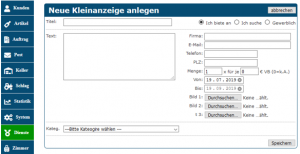En:Classified ads: Unterschied zwischen den Versionen
(Die Seite wurde neu angelegt: „{| style="background-color: #043149; color:#fff; padding:10px; float:right; margin-left:10px; margin-top:10px; position:relative; border:1px dotted #666; text-align:center;" | |'''So findest Du diese Seite:''' |- |Image:Dienste_icon.png |} <br> == Benefits of Classified Ads == The classified ads are read daily by hundreds of Winestro.Cloud users directly on the homepage. These wineries were also the first to post ads, providing the initial foundat…“) |
Keine Bearbeitungszusammenfassung |
||
| Zeile 14: | Zeile 14: | ||
By clicking on "Services," you will be taken to the classified ads overview page. All active ads are displayed here and can be filtered as needed. Filtering can be done by ad type (All, Requests, Offers, Commercial) or by content type (e.g., Jobs, Machinery, etc.). In the overview, you can also use the free text search to look for specific content. | By clicking on "Services," you will be taken to the classified ads overview page. All active ads are displayed here and can be filtered as needed. Filtering can be done by ad type (All, Requests, Offers, Commercial) or by content type (e.g., Jobs, Machinery, etc.). In the overview, you can also use the free text search to look for specific content. | ||
[[Datei:Kleinanzeige.png|miniatur| | [[Datei:Kleinanzeige.png|miniatur|new classifieds]] | ||
== Post a New Ad == | == Post a New Ad == | ||
Aktuelle Version vom 11. Oktober 2024, 13:31 Uhr
| So findest Du diese Seite: |
Benefits of Classified Ads
The classified ads are read daily by hundreds of Winestro.Cloud users directly on the homepage. These wineries were also the first to post ads, providing the initial foundation. Additionally, new and interesting ads are promoted on social networks such as Facebook and Instagram to attract even more interested parties.
Viewing Ads
By clicking on "Services," you will be taken to the classified ads overview page. All active ads are displayed here and can be filtered as needed. Filtering can be done by ad type (All, Requests, Offers, Commercial) or by content type (e.g., Jobs, Machinery, etc.). In the overview, you can also use the free text search to look for specific content.
Post a New Ad
Simply click on "Services" and then on "New Ad." Here, you can enter the relevant information and upload images. With just a few clicks, you've created your own classified ad. You can either post an "I offer..." ad (if you want to sell something) or an "I am looking for..." ad (if you are searching for something specific). After creating the ad, you will receive an email with an activation and deletion link to activate the ad or remove it if needed. Once you've clicked the activation link, the only thing left is the confirmation from the Winestro.Cloud team, and your ad will be visible to several hundred wineries.
Ads in the Team Package
To provide a wide range of offers in the classified ads and reach as many users as possible, you can post your own ads and benefit from others’ ads even with our free Team Package [1].