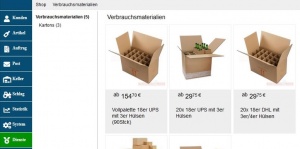En:Service provider shop purchasing: Unterschied zwischen den Versionen
Sonora (Diskussion | Beiträge) (Die Seite wurde neu angelegt: „miniatur|Service provider shop The Winestro.Cloud service provider shop offers the possibility to order consumables required in the winery, such as certified shipping boxes, easily and at wholesale prices directly from the programme. Do you have any suggestions as to what else we should sell via the shop in future or would you like to sell something yourself? Please send an email to info@winestro.cloud! = Order = The…“) |
Sonora (Diskussion | Beiträge) Keine Bearbeitungszusammenfassung |
||
| Zeile 10: | Zeile 10: | ||
The shop can be accessed via ‘’Services - Shop‘’. Selecting a category on the left-hand side restricts the items displayed and helps with orientation. Detailed information on the individual items can be found on the item page, which can be accessed by clicking on ‘To order’. Images, the retailer, the exact conditions and possible discounts are listed here. You can check which bottle size the box is certified for by clicking on ‘UPS, DPD, DHL’. | The shop can be accessed via ‘’Services - Shop‘’. Selecting a category on the left-hand side restricts the items displayed and helps with orientation. Detailed information on the individual items can be found on the item page, which can be accessed by clicking on ‘To order’. Images, the retailer, the exact conditions and possible discounts are listed here. You can check which bottle size the box is certified for by clicking on ‘UPS, DPD, DHL’. | ||
The desired items can be added to the shopping basket and the order completed. For further processing, the address stored under ‘’System - | The desired items can be added to the shopping basket and the order completed. For further processing, the address stored under ‘’System -Documents‘’ is used as the delivery address. Billing is conveniently carried out via the direct debit already set up under ‘’System - Account‘’. | ||
Our tip: Join forces with other wineries and order larger quantities to benefit from discounts. | Our tip: Join forces with other wineries and order larger quantities to benefit from discounts. | ||
= Order overview = | |||
Under ‘’Services - Shop - Orders‘’ you can view previous orders, their status and the retailer processing the order. | |||
[[Datei:Bestellübersicht.jpg|miniatur|Order overview]] | |||
Aktuelle Version vom 11. Oktober 2024, 13:55 Uhr
The Winestro.Cloud service provider shop offers the possibility to order consumables required in the winery, such as certified shipping boxes, easily and at wholesale prices directly from the programme.
Do you have any suggestions as to what else we should sell via the shop in future or would you like to sell something yourself? Please send an email to info@winestro.cloud!
Order
The shop can be accessed via ‘’Services - Shop‘’. Selecting a category on the left-hand side restricts the items displayed and helps with orientation. Detailed information on the individual items can be found on the item page, which can be accessed by clicking on ‘To order’. Images, the retailer, the exact conditions and possible discounts are listed here. You can check which bottle size the box is certified for by clicking on ‘UPS, DPD, DHL’.
The desired items can be added to the shopping basket and the order completed. For further processing, the address stored under ‘’System -Documents‘’ is used as the delivery address. Billing is conveniently carried out via the direct debit already set up under ‘’System - Account‘’.
Our tip: Join forces with other wineries and order larger quantities to benefit from discounts.
Order overview
Under ‘’Services - Shop - Orders‘’ you can view previous orders, their status and the retailer processing the order.