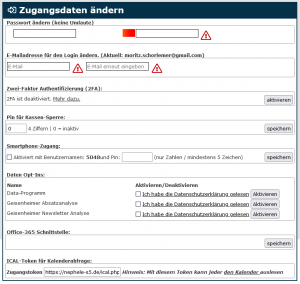En:Acces data: Unterschied zwischen den Versionen
Zur Navigation springen
Zur Suche springen
Keine Bearbeitungszusammenfassung |
|||
| Zeile 8: | Zeile 8: | ||
|Zugangsdaten | |Zugangsdaten | ||
|} | |} | ||
[[Datei:Zugangsdaten.png|miniatur| Overview of access Data]] | [[Datei:Zugangsdaten.png|miniatur| Overview of all access Data]] | ||
=== Change Access Credentials === | === Change Access Credentials === | ||
Version vom 25. September 2024, 11:33 Uhr
| So findest Du diese Seite: |
| Einstellungen |
| Zugangsdaten |
Change Access Credentials
At this point, you can change your password for your Winestro.Cloud account, provided you are logged in. If you need to change your password because you forgot it, you can find out how to do that here: Change Password.
Important Note about the Password: You should change your password immediately after your first login to Winestro.Cloud!
You can also change your login email address here. First, enter your new email address in the first field. The status icon will change from red to green when a valid address is entered. Then, type the same address into the second field. If both addresses match, you can save the new address by clicking on "Save."
Caution: Your login email address is also the address to which we send various automated system emails. Therefore, if you are still using an old email address here, we recommend updating it as well.