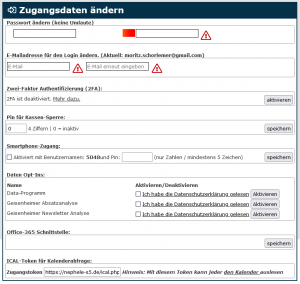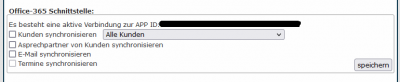En:Acces data: Unterschied zwischen den Versionen
Keine Bearbeitungszusammenfassung |
|||
| Zeile 39: | Zeile 39: | ||
[[Datei:Office-365.png|400px|thumb|View after activating the Office 365 interface]] | [[Datei:Office-365.png|400px|thumb|View after activating the Office 365 interface]] | ||
You can find a detailed article on the topic of the Office 365 interface here: [[Office 365/Outlook Integration]] | You can find a detailed article on the topic of the Office 365 interface here: [[Office 365/Outlook Integration]] | ||
=== ICAL Token for Calendar Query === | |||
iCalendar is a data format for sharing calendar content. iCalendar is not restricted to file exchange or a specific network protocol. Instead, the standard fundamentally defines the Internet Media Type text/calendar for nearly any type of embedding. | |||
For example, websites can be used to distribute event dates or publish room availability using iCalendar. | |||
Here you will find your individually generated access token in the text field. | |||
Caution: With this token, anyone can read the calendar! | |||
Version vom 25. September 2024, 11:54 Uhr
| So findest Du diese Seite: |
| Einstellungen |
| Zugangsdaten |
Change Access Credentials
At this point, you can change your password for your Winestro.Cloud account, provided you are logged in. If you need to change your password because you forgot it, you can find out how to do that here: Change Password.
Important Note about the Password: You should change your password immediately after your first login to Winestro.Cloud!
You can also change your login email address here. First, enter your new email address in the first field. The status icon will change from red to green when a valid address is entered. Then, type the same address into the second field. If both addresses match, you can save the new address by clicking on "Save."
Caution: Your login email address is also the address to which we send various automated system emails. Therefore, if you are still using an old email address here, we recommend updating it as well.
Two-Factor Authentication (2FA)
You can find a detailed article on the topic of 2FA here: Two-Factor Authentication
Data Opt-Ins
An opt-in is an explicit consent procedure that must be confirmed by you. This must occur before participating in either of the two analyses.
Data Program
The click and read analyses of your emails are anonymized and combined with those of other participants to create a pool for evaluation.
Here you can find further information:
Artikel: DATA-Programm
Participation in One of the Data Programs
To participate in the respective programs, you only need to accept the privacy policy and click the "Activate" button. Additional information will then automatically appear in the respective program sections, allowing you to compare your business metrics with those of other businesses.
Office 365 Interface
You can find a detailed article on the topic of the Office 365 interface here: Office 365/Outlook Integration
ICAL Token for Calendar Query
iCalendar is a data format for sharing calendar content. iCalendar is not restricted to file exchange or a specific network protocol. Instead, the standard fundamentally defines the Internet Media Type text/calendar for nearly any type of embedding. For example, websites can be used to distribute event dates or publish room availability using iCalendar.
Here you will find your individually generated access token in the text field.
Caution: With this token, anyone can read the calendar!