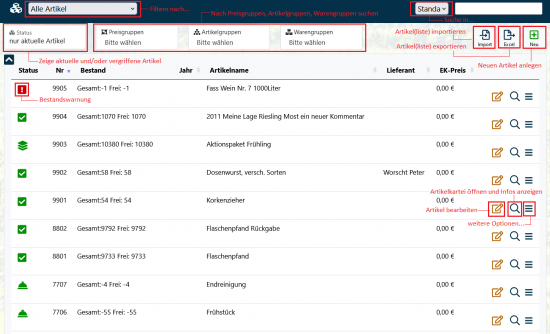En:Article list: Unterschied zwischen den Versionen
| Zeile 17: | Zeile 17: | ||
== The article search == | == The article search == | ||
On the right above the article list you will find the article search. Enter the search term or item number here - the search will then start automatically. Here too, several terms are linked by an “and”. If you only have one result in the list, you can open the article tab for this article by clicking on the Enter key. | |||
If you have | The tick “Search in article number” restricts the search to the article number. | ||
The | |||
== Old articles / out of print articles == | == Old articles / out of print articles == | ||
Version vom 8. Oktober 2024, 09:30 Uhr
| How to find this page: |

|
| article |
To get an overview of all your registered articles select the main menu item Articles. The overview is divided into current articles and old articles.
The article overview
To get an overview of all the items you have entered and to open the item list, select the main menu item Items - Item list.
In the image on the right, we have explained which icons perform certain actions. Some of these actions and icons are explained in more detail below.
The article search
On the right above the article list you will find the article search. Enter the search term or item number here - the search will then start automatically. Here too, several terms are linked by an “and”. If you only have one result in the list, you can open the article tab for this article by clicking on the Enter key.
The tick “Search in article number” restricts the search to the article number.
Old articles / out of print articles
Since it does not make sense to delete articles completely from the system, and thus remove them from orders that have already been written, you can delete a wine to the old sales stock by clicking on the green slider in the article tab and mark it as out of stock. Items from the old sales inventory can no longer be added to new orders.
The overview of the old wines looks exactly the same as the overview of the current sales stock. You can find it under Articles / Stocks / Old articles.
Frequently asked questions and problems
Why do I not get any search results anymore?
Normally the check mark is set at only "article number" in the article search.
Article sorting by article number "is not correct"!
The sorting of article numbers in WBO is designed for pure number shares. This can lead to problems with alphanumeric entries like A01 and H03. Here the sorting quickly reaches its limits, because there are different requirements for the list. This can be well illustrated by the following example:
- 1
- 01
- A01
- 01A
- #01
- C01
- 11C
Here it quickly becomes apparent that the numbering option reaches its limit. It is hard to tell if 11 is greater than C or if A01 should be before 01A but after C01. Here it can simply come to differences in the sorting.
Our advice: Use purely numeric values / integer article numbers. This also has the advantage that they are not only better sorted by the system, but can also be can be counted automatically and facilitate the selection by articles enormously!
Print article list
Click on "Articles" at the top of the bar. In the article overview on the top left you will find a blue arrow (export article). Here you can print all articles in a list. This works for example also in the same way with your customers for a customer list.