En:Statistic article groups: Unterschied zwischen den Versionen
Keine Bearbeitungszusammenfassung |
|||
| Zeile 11: | Zeile 11: | ||
== | == Overview of the article groups == | ||
You can access the overview of all product groups via '''Articles - Groups - Product groups'''. You will now see the following overview: <br> | |||
[[Datei: Warengruppen.PNG|700px]] | [[Datei: Warengruppen.PNG|700px]] | ||
<br> | <br> | ||
You edit the product group by clicking on the pencil icon <i class=“far fa-edit navFont ny fa-2x” style=“color:#b56200”></i>. | |||
<br> | <br> | ||
Click on the magnifying glass <i class=“fas fa-search navFont nb fa-2x” style=“color:#064C73”></i> to open the article group and display the articles it contains. | |||
You can also delete the article groups here. | |||
Version vom 9. Oktober 2024, 15:38 Uhr
| How you find this page: |
| Groups
Warengruppen |
Article groups - or statistical article groups - are used to evaluate articles for statistical purposes. The requirement for the use of article groups is the complete package. In contrast to the article group, an article cannot only be in one product group, but can also be assigned to several' product groups. For example, the Morlesauer Dornfelder 2019 can be in the product groups red wine, Dornfelder, premium wine etc. at the same time.
Overview of the article groups
You can access the overview of all product groups via Articles - Groups - Product groups. You will now see the following overview:
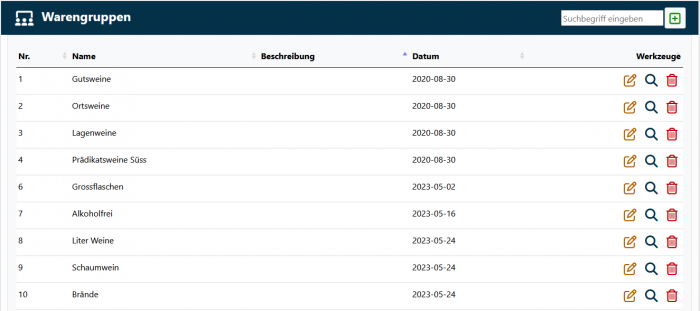
You edit the product group by clicking on the pencil icon .
Click on the magnifying glass to open the article group and display the articles it contains.
You can also delete the article groups here.