En:Manage Passwords: Unterschied zwischen den Versionen
Keine Bearbeitungszusammenfassung |
|||
| Zeile 19: | Zeile 19: | ||
<br> | <br> | ||
<br> | <br> | ||
=== Save password === | |||
<br> | |||
To save you the effort of typing in your password, you can save it after a successful login in the Firefox browser. The mask shown below appears in the top left corner: | |||
<br> | |||
<br> | |||
[[Datei:Passwort speichern Firefox.png |Save password in Firefox]] | |||
[[Datei:Passwortmanager.png|80px|thumb|right|Firefox password manager]] | |||
<br> | |||
<br> | |||
If you click on '''Save''' here, the browser will automatically remember your password and the corresponding e-mail address. The next time you visit Winestro.Cloud, your PC will automatically fill in these fields for you. | |||
Version vom 11. Oktober 2024, 08:27 Uhr
| How you find this page: |
| Settings |
| Login data |
Remember to update your password frequently. For security reasons, we recommend that you reset your password at least every 6 months.
I forgot my password
Request new password
If you have forgotten your password and can therefore no longer log in, you can click on Forgot password under the input field on the start page of the e-mail. In the new mask you can now enter your e-mail address with which you first registered with us and click on >Request<.
Save password
To save you the effort of typing in your password, you can save it after a successful login in the Firefox browser. The mask shown below appears in the top left corner:
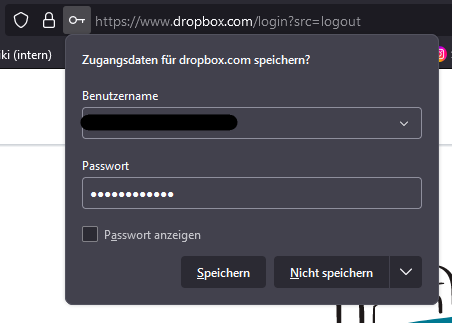
If you click on Save here, the browser will automatically remember your password and the corresponding e-mail address. The next time you visit Winestro.Cloud, your PC will automatically fill in these fields for you.


