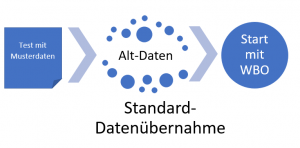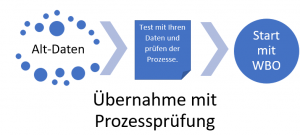En:Data-Transfer: Unterschied zwischen den Versionen
(Die Seite wurde geleert.) Markierung: Geleert |
Keine Bearbeitungszusammenfassung |
||
| Zeile 1: | Zeile 1: | ||
We place great importance on ensuring that your business operations are not interrupted when switching to Winestro.Cloud. Therefore, we typically import data from your legacy system within 24 hours upon scheduling. This means that you can continue working in Winestro.Cloud the following day, while still being able to access your legacy software. This ensures a smooth transition without stress. | |||
= Importing Data by Yourself = | |||
This article is solely about paid data imports, performed as custom work by the Winestro team. You can import data into the system yourself at many points, free of charge. For more information, read the following articles: | |||
* [https://www.winestro.wiki/index.php?title=Kundenliste#Kundendaten_importieren Import customer data] | |||
* [[Kundenkarteikarte#Lieferadresse_hinzuf.C3.BCgen |Mass import of delivery addresses]] | |||
* [[Weinimport | Import products]] | |||
* [[CSS-Import | Import orders from the CSS cash register]] | |||
* [[Einbauhilfe_Webmaster#Offene_XML_Schnittstelle | Import orders via XML interface]] | |||
=Process of Data Transfer by the Winestro Team= | |||
With the data transfer, we can import the items listed below into Winestro.Cloud, provided that they are also represented in Winestro.Cloud. This means that only fields that exist in both programs can be transferred. | |||
'''Important:''' | |||
- Functionalities such as reports, statistics, etc., are never transferred. | |||
- Only fields/data that are present in both programs can be transferred. | |||
- By using the transferred data, you approve the transfer. | |||
- Once approved, the transfer cannot be repeated and can only be slightly corrected, if necessary. | |||
- Cellar books / wine account sheets can never be transferred. | |||
- Record cards with processing steps can also never be transferred. | |||
==Data Transfer Without Process Verification== | |||
[[Datei:Datenuebernahme.PNG | miniatur | right]] | |||
A standard data transfer proceeds very smoothly for you: | |||
* Start by working with our sample data in Winestro.Cloud to get familiar with the program. | |||
* If you're convinced by Winestro, enter your billing address and bank details under System - Account and accept the ADV contract on the homepage. | |||
* Schedule a date with us when you can pause the data collection or office work for 12-24 hours. | |||
* Plan some time the next day to possibly add or adjust data. | |||
* Decide whether you and your team would like to be trained before the transfer or on the first day after the transfer, and book a training session if needed. | |||
* Have one of our employees set up a remote connection to your computer via remote support/AnyDesk at the scheduled time. | |||
* The employee creates a backup of your data and transfers it to us. This appointment takes about 15 minutes. Afterwards, you can focus on other tasks. | |||
* Using the data backup, your data will be transferred to your existing Winestro account — your login credentials remain the same. Please wait for the transfer approval, which will be sent by email. | |||
* Check the transfer. Issues or errors can be corrected immediately. | |||
* From now on, process new orders only in Winestro. | |||
==Data Transfer with Process Review== | |||
[[Datei:Datenuebernahme_Prozess.PNG | miniatur | right]] | |||
A data transfer with process review is always worthwhile if you have a large business with many sales and marketing channels or if several businesses need to be linked and interact with each other. If you have multiple employees who handle different tasks within the business, a process review can also be beneficial, helping to avoid challenges and specific needs that may only become apparent in daily operations. If you're unsure whether a process review makes sense, consult with our customer advisors during the transition phase. This way, you can help us understand the processes in your business, and we can show you how to map them effectively in Winestro. | |||
If you decide to undergo a data transfer with process review, it will proceed as follows: | |||
* Start by working with our sample data to familiarize yourself with the system. | |||
* If you're convinced by Winestro, enter your billing address and bank details under '''System - Account''' and accept the ADV contract on the homepage. | |||
* Schedule a date with us for your first data transfer, and continue working with your current system. | |||
* Grant access to one of our employees remotely via AnyDesk at the agreed time. | |||
* The employee will create a data copy and transfer it to us. This process takes about 15 minutes. Afterward, you can focus on other tasks. | |||
* We will import the data into Winestro. You now have '''up to 6 weeks to review the processes''' with your data copy in Winestro. | |||
* Report any issues with the '''data transfer promptly''', so we can resolve them before the final data transfer. | |||
* After 3 weeks, a check-up meeting with a Winestro employee will take place. You will provide feedback on any changes in the program. We will either address them as part of the Worry-Free Package or create an offer for specific customizations for your business. | |||
* Together, we will find a date for the final data transfer, where you can pause data collection or office work for '''12-24 hours.''' | |||
* Plan some time the following day to possibly add or adjust data. | |||
* Decide if we should train you and your team before or on the first day after the transfer, and book a training session if needed. | |||
* Grant access to one of our employees remotely via AnyDesk at the agreed time. | |||
* The employee will create a data copy and transfer it to us. This process takes about 15 minutes. Afterward, you can focus on other tasks. | |||
* Using the data backup, your data will be transferred to your existing Winestro account — your login credentials remain the same. Please wait for the transfer approval, which will be sent by email. | |||
* '''All previously entered data will be deleted and replaced with your new data copy.''' | |||
* '''System settings you have made during the test phase can be retained upon request.''' | |||
* Review the transfer together with a Winestro employee. | |||
* From now on, process new orders only in Winestro. | |||
= Supported Programs = | |||
== Wine Software == | |||
We can now transfer data from many programs related to wine production. The following legacy programs from the wine industry are supported: | |||
* Apys | |||
* Commendo | |||
* Euro-Sales Vino | |||
* Magnum | |||
* Oenovin | |||
* ProVino | |||
* SK O&W | |||
* Vinou | |||
* VP | |||
* Wein2000 | |||
* Weinhelp | |||
* Weinmann | |||
* Winitas | |||
Data Transfers are Always Based on the Current Version of the Legacy Software | |||
If you are using an older version of the software, this may lead to additional effort. In this case, please arrange an appointment for data review. | |||
== Other Office Software == | |||
We can also import data from office management solutions. | |||
* GS-Auftrag | |||
* Lexware | |||
* Veritas | |||
* Depending on how your data is formatted, we can also import any table format, such as Excel/CSV, etc. Just ask us! | |||
Upon request (depending on the program), we can also import multiple lists and files and merge them into Winestro.Cloud. | |||
= Transferred Data = | |||
From the programs listed above, we can transfer: | |||
* Customers | |||
* Customer Groups | |||
* Items | |||
* Prices | |||
* Invoice history from the last 3-5 years. | |||
== Overview == | |||
{| class="wikitable" style="border: 1px dotted #666; " | |||
|'''program'''|| '''customer''' || '''customer groups''' || '''Representative & Commission.'''|| '''items & prices'''|| '''tours''' || '''invoices''' || '''delivery adress'''|| '''Contact Person''' || '''Meeting Notes''' || '''Assortments''' || '''Warehouse / Inventory''' | |||
|- | |||
|Weinmann|| ✅ || ✅ || ✅ || ✅ || || ✅ || ✅ || ✅ || || ✅|| ✅ | |||
|- | |||
|- | |||
|Vinou|| ✅ || ✅ || ✅ || ✅ ||✅ || ✅ || ✅ || ✅ || || ✅|| | |||
|- | |||
|- | |||
|Winitas|| ✅ || ✅ || ✅ || ✅ ||✅ || ✅ || ✅ || ✅ || ✅ ||✅ || | |||
|- | |||
|Weinhelp || ✅ || ✅ || ✅ || ✅ || ✅|| ✅ || ✅ || ✅|| ✅ ||✅|| | |||
|- | |||
|Magnum|| ✅ || ✅ || ✅ || ✅ || ✅|| ✅ || ✅|| ✅ || ✅ || ✅||✅ | |||
|- | |||
|Oenovin|| ✅ || ✅ || ✅ || ✅ || ||✅ || ✅|| ✅|| ✅ |||| | |||
|- | |||
|VP ||✅ || ✅ || ✅ || ✅ || ✅|| ✅|| ✅ || ✅|| ✅|| ✅|| ✅ | |||
|- | |||
|ProVino ||✅ || ✅ || ✅ || ✅ || ✅|| ✅|||||||||| | |||
|- | |||
|Wein2000||✅ || ✅ || ✅ || ✅ || ✅|| ✅|||||||||| | |||
|- | |||
|GS-Auftrag||✅ || || || || || |||||||||| | |||
|- | |||
|Lexware || ✅ || || || || || |||||||||| | |||
|- | |||
|Veritas ||✅ || || || || || |||||||||| | |||
|- | |||
|EuroSales||✅ || ✅ || || ✅ || || ✅|| ✅ || ✅|| || || | |||
|- | |||
|Commendo ||✅ || ✅ || ✅ || ✅ || || ✅|| ✅ || ✅|| ✅|| ✅|| | |||
|- | |||
|SK O&W||✅ || ✅ || || ✅ || || ✅|| ✅ || ✅|| || || | |||
|} | |||
= Common Questions and Issues = | |||
During the data transfer, the mapping of your old system's data into Winestro.Cloud must be converted. This cannot be done without adjustments. | |||
We try to keep these adjustments as small as possible, with the goal of ensuring a smooth start to your new routine with Winestro.Cloud. However, it is not always without friction. We want to present the most common issues in this article so you can be prepared. Please read the general instructions and the specific notes for your old software. | |||
==General Notes== | |||
* We cannot guarantee that the overall sales report in Winestro will match the sales reports from your old system 100% after the data transfer. For example, cancellations or some cash register orders will not be transferred. | |||
* All invoices that are transferred ''will be marked as invalid'' because we can no longer issue them as originals. Therefore, the document history is only useful for your internal statistics — do not send these invoices to the tax office or to your customers. | |||
* The prices for all items may not always be transferred correctly. To ensure that the final amounts on the invoices match, a "sum correction" item will be added to the invoices, which adjusts the final amount in Winestro to match the amount from your old system. | |||
* All bottle wine books in Winestro.Cloud prior to the data transfer will be ''invalid'' upon inspection. You must submit these from your old system up until the transition date, and after that, from Winestro. Therefore, only the correct starting stock on the day of the data transfer is important. | |||
* Since we can only transfer part of the documents, it is impossible to transfer a complete stock history. Stocks will be adjusted with corresponding correction entries — dated on the day of the data transfer. Transaction lists after the date of data transfer will be accurate, but those before that date are only based on the transfer and may be erroneous. For example: If you want to report sales for the year 2022 and you switched to Winestro.Cloud on April 20, 2022, you should extract a sales list from your old system until April 19, 2022, and another one from Winestro after April 20. Both lists together will give you the full picture. | |||
* Only the stock on the specific date can be transferred, but no stock history that matches the reality. Ignore the number at the bottling; it only applies to items that were not created in Winestro.Cloud. The display of the so-called "bottling" is usually incorrect after a data transfer. | |||
* All orders ''will be marked as paid'' after the transfer. Please complete the payment receipt control for older invoices in your old system. | |||
* Do not clean up your data before the transfer. Winestro offers many functions for cleaning up — use these after the data transfer. | |||
* Remember that any changes you made between the transfer of data and the release of the data transfer in your old system must first be updated in Winestro. | |||
* The transfer of cask wine accounts is generally not possible. You must manually enter these in Winestro after the transfer. Remember that if you activate the official approval, all cask wine accounts must be deleted in Winestro. Therefore, it is advisable to activate the official approval before doing this task. | |||
* If you have created parcel labels with us before the switch, we will need to delete the list of previous parcel labels. You will receive this list as an Excel file from us to verify the billing. | |||
* Transaction lists (e.g., sales lists) that span across the date of the data transfer are not usable. Use your old system for these lists until the date of the data transfer, and use Winestro data from the date of the transfer onward. | |||
* Transaction lists before the date of the transfer may be inaccurate. For example, if you use an assortment/sampling package where you occasionally exchange the included items, only the current composition of the assortment can be retrieved in the database at the time of the data transfer and applied to every sale of the assortment. As a result, a 2021 wine may appear on an invoice from 2019. Stocks will be corrected accordingly, but transactions will remain skewed. | |||
* Often, companies have multiple clients. We can generally transfer multiple clients. Each client will receive a separate account, and we will transfer the data from each client into its respective account. However, this will not work if you want to synchronize customers or items between accounts in Winestro.Cloud. In this case, only the history from one client can be transferred. | |||
==Weinmann== | |||
#Reservations will not be transferred. | |||
#Prices in Weinmann always have a limited validity period. This is not mapped in Winestro, so only the prices valid on the day of the data transfer will be transferred. | |||
#All canceled invoices will not be transferred. Gaps in the invoice number sequence in the old invoices will be unavoidable. | |||
#In Weinmann, it is possible to enter a delivery address for an order without permanently storing that address as a delivery address for the customer. All addresses to which a customer has had something delivered will be stored as a delivery address in the customer record. | |||
# Payment methods may not be correctly transferred 1:1. To allow for easy reassignment after the data transfer, customer groups will be created for each payment method during the transfer. | |||
# Weinmann does not correctly store customer data in separate fields, so we cannot reliably distinguish between company name, first name, or last name during the transfer. We will transfer the address so that you can immediately create invoices and letters. However, if you use parcel labels through us, you may need to manually adjust the addresses. | |||
==Winitas== | |||
* Winitas does not correctly store customer data in separate fields. Therefore, we cannot reliably distinguish between company name, first name, or last name during the transfer. We will transfer the address so that you can immediately create invoices and letters. However, if you obtain parcel labels through us, you may need to manually adjust the addresses. | |||
==Magnum== | |||
* Magnum does not correctly store customer data in separate fields. Therefore, we cannot reliably distinguish between company name, first name, or salutation during the transfer. We will transfer the address so that you can immediately create invoices and letters. However, if you obtain parcel labels through us, you may need to manually adjust the addresses. | |||
* The item representation in Magnum is significantly different from that in Winestro. Since in Winestro an item number must be unique, we will extend these numbers during the transfer from Magnum. After the transfer, your item numbers will follow the schema: item number-package number-sequence number. You can assign new item numbers directly after the transfer. If you have set up 2 packaging units and 2 sequences behind an item number in Magnum, this results in 4 items in Winestro for each item in Magnum — each packaging unit and sequence becomes a separate item. | |||
* ''The discount calculation'' in Magnum differs significantly from that in Winestro. Therefore, in many of the transferred invoices, you will find a correction entry to adjust the invoice to the correct final amount. | |||
* Reservations will not be transferred. | |||
* '''Before the transfer of the files for the data migration, you must post all recorded invoices so that the correct stock can be transferred.''' | |||
==Vinou== | |||
* Vinou does not correctly store delivery addresses in separate fields. Therefore, during the transfer, we cannot reliably distinguish between company name, first name, or last name. We will transfer the address so that you can immediately create invoices and letters. However, if you obtain parcel labels through us, you may need to manually adjust the addresses. | |||
* The '''item''' representation in Vinou is significantly different from that in Winestro. Since in Winestro an item number must be unique, we will extend these numbers during the transfer from Vinou. After the transfer, your item numbers will follow the schema: item number+1; item number+2, etc. You can assign new item numbers directly after the transfer. | |||
* The discount calculation in Vinou differs from that in Winestro. Therefore, you will find a correction entry in many of the transferred invoices that adjusts the invoice to the correct final amount. | |||
* The data exports from Vinou only contain price list assignments for customers and standard item prices. After the import, you must manually enter the prices for items under all deviating price lists in Winestro. | |||
==Weinhelp== | |||
* There are cases where '''invoice numbers were assigned twice.''' In this case, we will assign a new unused invoice number during the import. | |||
* Weinhelp updates stocks only after a "batch booking". Please perform this immediately before the data transfer to us. | |||
* '''Reservation orders''' will not be transferred. Please enter these again in Winestro. | |||
* '''Cash discount information''' may not be correctly assigned to customers. Depending on how your payment terms are defined in Weinhelp, you may need to re-enter the cash discount values for your customers. | |||
* Customer selections will not be transferred. | |||
* Customer birthdays cannot be transferred (text field in Weinhelp - date field in Winestro). | |||
==VinoPro== | |||
* Cash register orders will not be transferred. | |||
* In VinoPro, you can set the invoice number arbitrarily each year. This may cause issues with the calculation of the next invoice number in Winestro. For example, if in 2020 you started with invoice number 20200001 and used 20201234 as the last invoice number; then set the start invoice number for 2021 as 210001, Winestro will interpret the next available invoice number as 20201235 (it simply looks for the highest number used so far and adds 1). If this applies to you, please notify us before the data transfer. | |||
* If multiple items with the same item number exist in your item master, they will be created in Winestro with item number+1, item number+2, etc. | |||
* Volume discounts (e.g., 1% discount above €500) will not be transferred and must be manually adjusted using customer selection. | |||
==ProVino== | |||
* All customers are initially assigned the standard price list. If you wish to assign other price lists, you can do so quickly and easily after the data transfer using the customer selection in Winestro. | |||
==Apys== | |||
Data migration from Apys to Winestro is only possible in conjunction with process validation. Between the first and second data transfers, time must be allocated for adjusting the import script, both by Winestro and the winery. We especially need a direct contact person during this time to discuss and check the different mapping paths. | |||
# Apys' discount functions differ significantly from Winestro's. It is not possible to transfer all variations from Apys. For each import, an individual import script must be created and closely coordinated with a developer. | |||
## In Winestro, a customer can have multiple price lists but only one pricing tier. Customers in Apys who had multiple pricing tiers will need to be manually adjusted after the data transfer through customer selection. | |||
# Invoices will be adjusted to the correct total amount via a discount entry. | |||
# Items from Apys that have "equipment" associated with them will appear in Winestro as multiple items with a similar item number. Only the equipment items that had a positive stock in Apys at the time of the database copy will be transferred to Winestro. | |||
==Wein2000== | |||
* In Wein2000, customers and items can be permanently deleted. If there is an invoice for a deleted customer or an item in the invoices to be imported, the invoice/item will be assigned to a so-called "DEFAULT" customer or item. | |||
==Oenowin== | |||
* Oenowin unfortunately does not store the values for company name, first name, and last name separately. Therefore, these details can only be transferred into the "company" field. You can immediately create invoices and letters using this data. If you wish to buy parcel labels from our system, we recommend manually assigning the correct fields. | |||
* All orders from Oenowin with an invoice number will be transferred as old invoices. The order status (order, invoice, etc.) will not be considered. | |||
==SK O&W== | |||
No special notes yet. | |||
==Commendo== | |||
No special notes yet. | |||
==Euro-Sales Vino== | |||
The importer is still in the testing phase; results may require several review rounds. | |||
Suppliers are transferred as customers with the appropriate marker, and search terms are placed in the "search name" field. | |||
==What if I want to make changes?== | |||
If you notice any issues, we will gladly fix them promptly. Please note that by starting with the software, you accept the data as "in order". Contact us for errors or problems before you begin productive work in the program. The starting point is the creation of the second invoice after the data transfer. | |||
We recommend booking a start service for the day after the data transfer — please schedule an appointment with us in advance. | |||
==Costs== | |||
The data migration is charged as a flat rate. Since the effort involved in both standardized solutions and subsequent verification cannot be predicted, we have defined three levels so that you can better calculate the costs for a transfer and avoid any unexpected costs in case of problems. You can find the current pricing in our price list. | |||
https://www.winestro.cloud/preise.php | |||
Aktuelle Version vom 14. Oktober 2024, 13:07 Uhr
We place great importance on ensuring that your business operations are not interrupted when switching to Winestro.Cloud. Therefore, we typically import data from your legacy system within 24 hours upon scheduling. This means that you can continue working in Winestro.Cloud the following day, while still being able to access your legacy software. This ensures a smooth transition without stress.
Importing Data by Yourself
This article is solely about paid data imports, performed as custom work by the Winestro team. You can import data into the system yourself at many points, free of charge. For more information, read the following articles:
- Import customer data
- Mass import of delivery addresses
- Import products
- Import orders from the CSS cash register
- Import orders via XML interface
Process of Data Transfer by the Winestro Team
With the data transfer, we can import the items listed below into Winestro.Cloud, provided that they are also represented in Winestro.Cloud. This means that only fields that exist in both programs can be transferred.
Important: - Functionalities such as reports, statistics, etc., are never transferred. - Only fields/data that are present in both programs can be transferred. - By using the transferred data, you approve the transfer. - Once approved, the transfer cannot be repeated and can only be slightly corrected, if necessary. - Cellar books / wine account sheets can never be transferred. - Record cards with processing steps can also never be transferred.
Data Transfer Without Process Verification
A standard data transfer proceeds very smoothly for you:
- Start by working with our sample data in Winestro.Cloud to get familiar with the program.
- If you're convinced by Winestro, enter your billing address and bank details under System - Account and accept the ADV contract on the homepage.
- Schedule a date with us when you can pause the data collection or office work for 12-24 hours.
- Plan some time the next day to possibly add or adjust data.
- Decide whether you and your team would like to be trained before the transfer or on the first day after the transfer, and book a training session if needed.
- Have one of our employees set up a remote connection to your computer via remote support/AnyDesk at the scheduled time.
- The employee creates a backup of your data and transfers it to us. This appointment takes about 15 minutes. Afterwards, you can focus on other tasks.
- Using the data backup, your data will be transferred to your existing Winestro account — your login credentials remain the same. Please wait for the transfer approval, which will be sent by email.
- Check the transfer. Issues or errors can be corrected immediately.
- From now on, process new orders only in Winestro.
Data Transfer with Process Review
A data transfer with process review is always worthwhile if you have a large business with many sales and marketing channels or if several businesses need to be linked and interact with each other. If you have multiple employees who handle different tasks within the business, a process review can also be beneficial, helping to avoid challenges and specific needs that may only become apparent in daily operations. If you're unsure whether a process review makes sense, consult with our customer advisors during the transition phase. This way, you can help us understand the processes in your business, and we can show you how to map them effectively in Winestro.
If you decide to undergo a data transfer with process review, it will proceed as follows:
- Start by working with our sample data to familiarize yourself with the system.
- If you're convinced by Winestro, enter your billing address and bank details under System - Account and accept the ADV contract on the homepage.
- Schedule a date with us for your first data transfer, and continue working with your current system.
- Grant access to one of our employees remotely via AnyDesk at the agreed time.
- The employee will create a data copy and transfer it to us. This process takes about 15 minutes. Afterward, you can focus on other tasks.
- We will import the data into Winestro. You now have up to 6 weeks to review the processes with your data copy in Winestro.
- Report any issues with the data transfer promptly, so we can resolve them before the final data transfer.
- After 3 weeks, a check-up meeting with a Winestro employee will take place. You will provide feedback on any changes in the program. We will either address them as part of the Worry-Free Package or create an offer for specific customizations for your business.
- Together, we will find a date for the final data transfer, where you can pause data collection or office work for 12-24 hours.
- Plan some time the following day to possibly add or adjust data.
- Decide if we should train you and your team before or on the first day after the transfer, and book a training session if needed.
- Grant access to one of our employees remotely via AnyDesk at the agreed time.
- The employee will create a data copy and transfer it to us. This process takes about 15 minutes. Afterward, you can focus on other tasks.
- Using the data backup, your data will be transferred to your existing Winestro account — your login credentials remain the same. Please wait for the transfer approval, which will be sent by email.
- All previously entered data will be deleted and replaced with your new data copy.
- System settings you have made during the test phase can be retained upon request.
- Review the transfer together with a Winestro employee.
- From now on, process new orders only in Winestro.
Supported Programs
Wine Software
We can now transfer data from many programs related to wine production. The following legacy programs from the wine industry are supported:
* Apys * Commendo * Euro-Sales Vino * Magnum * Oenovin * ProVino * SK O&W * Vinou * VP * Wein2000 * Weinhelp * Weinmann * Winitas
Data Transfers are Always Based on the Current Version of the Legacy Software If you are using an older version of the software, this may lead to additional effort. In this case, please arrange an appointment for data review.
Other Office Software
We can also import data from office management solutions.
* GS-Auftrag * Lexware * Veritas * Depending on how your data is formatted, we can also import any table format, such as Excel/CSV, etc. Just ask us!
Upon request (depending on the program), we can also import multiple lists and files and merge them into Winestro.Cloud.
Transferred Data
From the programs listed above, we can transfer:
* Customers * Customer Groups * Items * Prices * Invoice history from the last 3-5 years.
Overview
| program | customer | customer groups | Representative & Commission. | items & prices | tours | invoices | delivery adress | Contact Person | Meeting Notes | Assortments | Warehouse / Inventory |
| Weinmann | ✅ | ✅ | ✅ | ✅ | ✅ | ✅ | ✅ | ✅ | ✅ | ||
| Vinou | ✅ | ✅ | ✅ | ✅ | ✅ | ✅ | ✅ | ✅ | ✅ | ||
| Winitas | ✅ | ✅ | ✅ | ✅ | ✅ | ✅ | ✅ | ✅ | ✅ | ✅ | |
| Weinhelp | ✅ | ✅ | ✅ | ✅ | ✅ | ✅ | ✅ | ✅ | ✅ | ✅ | |
| Magnum | ✅ | ✅ | ✅ | ✅ | ✅ | ✅ | ✅ | ✅ | ✅ | ✅ | ✅ |
| Oenovin | ✅ | ✅ | ✅ | ✅ | ✅ | ✅ | ✅ | ✅ | |||
| VP | ✅ | ✅ | ✅ | ✅ | ✅ | ✅ | ✅ | ✅ | ✅ | ✅ | ✅ |
| ProVino | ✅ | ✅ | ✅ | ✅ | ✅ | ✅ | |||||
| Wein2000 | ✅ | ✅ | ✅ | ✅ | ✅ | ✅ | |||||
| GS-Auftrag | ✅ | ||||||||||
| Lexware | ✅ | ||||||||||
| Veritas | ✅ | ||||||||||
| EuroSales | ✅ | ✅ | ✅ | ✅ | ✅ | ✅ | |||||
| Commendo | ✅ | ✅ | ✅ | ✅ | ✅ | ✅ | ✅ | ✅ | ✅ | ||
| SK O&W | ✅ | ✅ | ✅ | ✅ | ✅ | ✅ |
Common Questions and Issues
During the data transfer, the mapping of your old system's data into Winestro.Cloud must be converted. This cannot be done without adjustments. We try to keep these adjustments as small as possible, with the goal of ensuring a smooth start to your new routine with Winestro.Cloud. However, it is not always without friction. We want to present the most common issues in this article so you can be prepared. Please read the general instructions and the specific notes for your old software.
General Notes
- We cannot guarantee that the overall sales report in Winestro will match the sales reports from your old system 100% after the data transfer. For example, cancellations or some cash register orders will not be transferred.
- All invoices that are transferred will be marked as invalid because we can no longer issue them as originals. Therefore, the document history is only useful for your internal statistics — do not send these invoices to the tax office or to your customers.
- The prices for all items may not always be transferred correctly. To ensure that the final amounts on the invoices match, a "sum correction" item will be added to the invoices, which adjusts the final amount in Winestro to match the amount from your old system.
- All bottle wine books in Winestro.Cloud prior to the data transfer will be invalid upon inspection. You must submit these from your old system up until the transition date, and after that, from Winestro. Therefore, only the correct starting stock on the day of the data transfer is important.
- Since we can only transfer part of the documents, it is impossible to transfer a complete stock history. Stocks will be adjusted with corresponding correction entries — dated on the day of the data transfer. Transaction lists after the date of data transfer will be accurate, but those before that date are only based on the transfer and may be erroneous. For example: If you want to report sales for the year 2022 and you switched to Winestro.Cloud on April 20, 2022, you should extract a sales list from your old system until April 19, 2022, and another one from Winestro after April 20. Both lists together will give you the full picture.
- Only the stock on the specific date can be transferred, but no stock history that matches the reality. Ignore the number at the bottling; it only applies to items that were not created in Winestro.Cloud. The display of the so-called "bottling" is usually incorrect after a data transfer.
- All orders will be marked as paid after the transfer. Please complete the payment receipt control for older invoices in your old system.
- Do not clean up your data before the transfer. Winestro offers many functions for cleaning up — use these after the data transfer.
- Remember that any changes you made between the transfer of data and the release of the data transfer in your old system must first be updated in Winestro.
- The transfer of cask wine accounts is generally not possible. You must manually enter these in Winestro after the transfer. Remember that if you activate the official approval, all cask wine accounts must be deleted in Winestro. Therefore, it is advisable to activate the official approval before doing this task.
- If you have created parcel labels with us before the switch, we will need to delete the list of previous parcel labels. You will receive this list as an Excel file from us to verify the billing.
- Transaction lists (e.g., sales lists) that span across the date of the data transfer are not usable. Use your old system for these lists until the date of the data transfer, and use Winestro data from the date of the transfer onward.
- Transaction lists before the date of the transfer may be inaccurate. For example, if you use an assortment/sampling package where you occasionally exchange the included items, only the current composition of the assortment can be retrieved in the database at the time of the data transfer and applied to every sale of the assortment. As a result, a 2021 wine may appear on an invoice from 2019. Stocks will be corrected accordingly, but transactions will remain skewed.
- Often, companies have multiple clients. We can generally transfer multiple clients. Each client will receive a separate account, and we will transfer the data from each client into its respective account. However, this will not work if you want to synchronize customers or items between accounts in Winestro.Cloud. In this case, only the history from one client can be transferred.
Weinmann
- Reservations will not be transferred.
- Prices in Weinmann always have a limited validity period. This is not mapped in Winestro, so only the prices valid on the day of the data transfer will be transferred.
- All canceled invoices will not be transferred. Gaps in the invoice number sequence in the old invoices will be unavoidable.
- In Weinmann, it is possible to enter a delivery address for an order without permanently storing that address as a delivery address for the customer. All addresses to which a customer has had something delivered will be stored as a delivery address in the customer record.
- Payment methods may not be correctly transferred 1:1. To allow for easy reassignment after the data transfer, customer groups will be created for each payment method during the transfer.
- Weinmann does not correctly store customer data in separate fields, so we cannot reliably distinguish between company name, first name, or last name during the transfer. We will transfer the address so that you can immediately create invoices and letters. However, if you use parcel labels through us, you may need to manually adjust the addresses.
Winitas
- Winitas does not correctly store customer data in separate fields. Therefore, we cannot reliably distinguish between company name, first name, or last name during the transfer. We will transfer the address so that you can immediately create invoices and letters. However, if you obtain parcel labels through us, you may need to manually adjust the addresses.
Magnum
- Magnum does not correctly store customer data in separate fields. Therefore, we cannot reliably distinguish between company name, first name, or salutation during the transfer. We will transfer the address so that you can immediately create invoices and letters. However, if you obtain parcel labels through us, you may need to manually adjust the addresses.
- The item representation in Magnum is significantly different from that in Winestro. Since in Winestro an item number must be unique, we will extend these numbers during the transfer from Magnum. After the transfer, your item numbers will follow the schema: item number-package number-sequence number. You can assign new item numbers directly after the transfer. If you have set up 2 packaging units and 2 sequences behind an item number in Magnum, this results in 4 items in Winestro for each item in Magnum — each packaging unit and sequence becomes a separate item.
- The discount calculation in Magnum differs significantly from that in Winestro. Therefore, in many of the transferred invoices, you will find a correction entry to adjust the invoice to the correct final amount.
- Reservations will not be transferred.
- Before the transfer of the files for the data migration, you must post all recorded invoices so that the correct stock can be transferred.
Vinou
- Vinou does not correctly store delivery addresses in separate fields. Therefore, during the transfer, we cannot reliably distinguish between company name, first name, or last name. We will transfer the address so that you can immediately create invoices and letters. However, if you obtain parcel labels through us, you may need to manually adjust the addresses.
- The item representation in Vinou is significantly different from that in Winestro. Since in Winestro an item number must be unique, we will extend these numbers during the transfer from Vinou. After the transfer, your item numbers will follow the schema: item number+1; item number+2, etc. You can assign new item numbers directly after the transfer.
- The discount calculation in Vinou differs from that in Winestro. Therefore, you will find a correction entry in many of the transferred invoices that adjusts the invoice to the correct final amount.
- The data exports from Vinou only contain price list assignments for customers and standard item prices. After the import, you must manually enter the prices for items under all deviating price lists in Winestro.
Weinhelp
- There are cases where invoice numbers were assigned twice. In this case, we will assign a new unused invoice number during the import.
- Weinhelp updates stocks only after a "batch booking". Please perform this immediately before the data transfer to us.
- Reservation orders will not be transferred. Please enter these again in Winestro.
- Cash discount information may not be correctly assigned to customers. Depending on how your payment terms are defined in Weinhelp, you may need to re-enter the cash discount values for your customers.
- Customer selections will not be transferred.
- Customer birthdays cannot be transferred (text field in Weinhelp - date field in Winestro).
VinoPro
- Cash register orders will not be transferred.
- In VinoPro, you can set the invoice number arbitrarily each year. This may cause issues with the calculation of the next invoice number in Winestro. For example, if in 2020 you started with invoice number 20200001 and used 20201234 as the last invoice number; then set the start invoice number for 2021 as 210001, Winestro will interpret the next available invoice number as 20201235 (it simply looks for the highest number used so far and adds 1). If this applies to you, please notify us before the data transfer.
- If multiple items with the same item number exist in your item master, they will be created in Winestro with item number+1, item number+2, etc.
- Volume discounts (e.g., 1% discount above €500) will not be transferred and must be manually adjusted using customer selection.
ProVino
- All customers are initially assigned the standard price list. If you wish to assign other price lists, you can do so quickly and easily after the data transfer using the customer selection in Winestro.
Apys
Data migration from Apys to Winestro is only possible in conjunction with process validation. Between the first and second data transfers, time must be allocated for adjusting the import script, both by Winestro and the winery. We especially need a direct contact person during this time to discuss and check the different mapping paths.
- Apys' discount functions differ significantly from Winestro's. It is not possible to transfer all variations from Apys. For each import, an individual import script must be created and closely coordinated with a developer.
- In Winestro, a customer can have multiple price lists but only one pricing tier. Customers in Apys who had multiple pricing tiers will need to be manually adjusted after the data transfer through customer selection.
- Invoices will be adjusted to the correct total amount via a discount entry.
- Items from Apys that have "equipment" associated with them will appear in Winestro as multiple items with a similar item number. Only the equipment items that had a positive stock in Apys at the time of the database copy will be transferred to Winestro.
Wein2000
- In Wein2000, customers and items can be permanently deleted. If there is an invoice for a deleted customer or an item in the invoices to be imported, the invoice/item will be assigned to a so-called "DEFAULT" customer or item.
Oenowin
- Oenowin unfortunately does not store the values for company name, first name, and last name separately. Therefore, these details can only be transferred into the "company" field. You can immediately create invoices and letters using this data. If you wish to buy parcel labels from our system, we recommend manually assigning the correct fields.
- All orders from Oenowin with an invoice number will be transferred as old invoices. The order status (order, invoice, etc.) will not be considered.
SK O&W
No special notes yet.
Commendo
No special notes yet.
Euro-Sales Vino
The importer is still in the testing phase; results may require several review rounds.
Suppliers are transferred as customers with the appropriate marker, and search terms are placed in the "search name" field.
What if I want to make changes?
If you notice any issues, we will gladly fix them promptly. Please note that by starting with the software, you accept the data as "in order". Contact us for errors or problems before you begin productive work in the program. The starting point is the creation of the second invoice after the data transfer. We recommend booking a start service for the day after the data transfer — please schedule an appointment with us in advance.
Costs
The data migration is charged as a flat rate. Since the effort involved in both standardized solutions and subsequent verification cannot be predicted, we have defined three levels so that you can better calculate the costs for a transfer and avoid any unexpected costs in case of problems. You can find the current pricing in our price list.