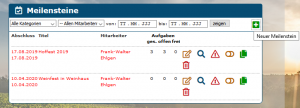En:Milestone and To-Do List
Using the Milestones and To-Do List features in the program, you can gain an overview of your tasks. Here, tasks can be sorted by importance and assigned to specific team members. For example, a harvest festival can be set up as a milestone, and the various tasks that need to be completed can be grouped under this milestone.
| So findest Du diese Seiten: |
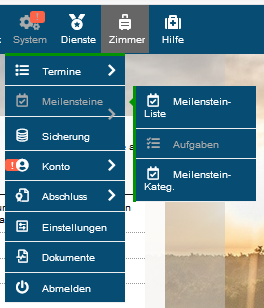
|
| Meilensteine & Aufgaben |
Creating and Editing Milestones
System - Milestones - Milestone-List
To create a new milestone, open the icon - System - then click on Tasks and follow it by selecting Milestones. Here, you will see a list of all milestones.
On the Milestones page, click on the icon to create a new milestone. A new window will open where you can set the Title, Time Frame, Responsible Employee, Priority, and Category. If you wish, you can also add a comment or instruction regarding the associated milestone in the Description field.
You can set up milestone categories, such as Events or Sales Tasks, to directly assign them to specific tasks.
To do this, click on System - Tasks - MS Categories, and then click on the green plus icon - .