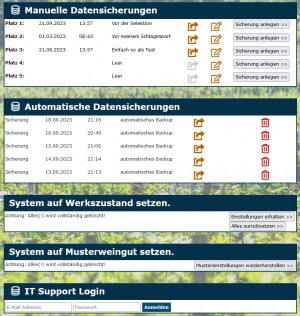En:Backup
Version vom 25. September 2024, 10:11 Uhr von Florian (Diskussion | Beiträge) (→Manual backup| Backup)
Create a backup
| So finden Sie diese Seite: |
| Sicherung |
Manual backup| Backup
An additional manual backup performed by you allows you to save the program in its current state, enabling you to restore that state later. This is especially advisable when you want to perform a data import.
Click on Create Backup >>. to initiate a backup. Depending on the circumstances, creating a backup can take up to a minute.
The new backup will now appear in the list of manual backups. By clicking on the arrow , you can reset the program to the point where you created the backup. The restoration may also take up to a minute, and during this action, you will be logged out of the system, requiring a new login to continue working.