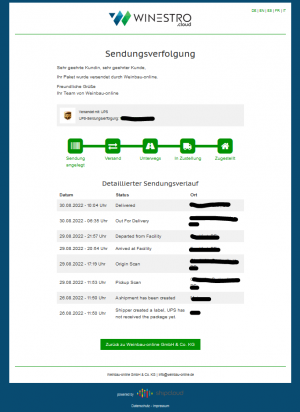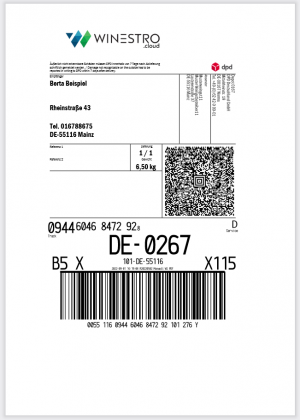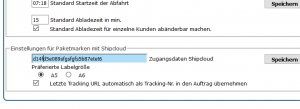En:Shipcloud-Settings
Delivery address, pickup address and return address
- Pickup address: The pickup address will be automatically selected by Shipcloud based on the default billing address. The collection/delivery address is also shown on the parcel label.
- Return address: If there is a different return address, we can also add it.
It is not possible to have a different pickup address (e.g. external warehouse) and print the regular winery address on the parcel label. The delivery address is always the address on the parcel label.
Settings in shipcloud for individualisation
If you wish to change the address, you can submit a ticket in the support forum.
There are some settings for the parcel label service that cannot be made from Winestro.Cloud itself. These individual settings are a way of standardising the external presentation of your winery and improving the service to your customers.
You can make these settings here: Datei:Einstellungen Paketversand Winestro.Cloud.docx
Simply download this form, fill it out and send it back to us (info@winestro.cloud). We will then adjust the settings for you in your Shipcloud account.
The settings are as follows:
- Label size (if you want to print in A6 size instead of the standard A5) Please keep in mind that your winery logo cannot be printed on A6 labels as there is no space on the paper. In addition, the logo can only be printed on DPD stamps. - Frequency and type of notification emails (to the recipient and also the sender) We recommend One mail for ‘Dispatched’ (the parcel has been collected), and one mail for ‘In delivery’ (the parcel will be delivered on the same or next day). - Standard texts for notification emails
Please also remember that the pick-up address at Shipcloud is the shipping address. If you would like a different email address for the shipment tracking notifications, please also specify this.
--> You can learn more about this in the parcel label seminar.
PLEASE NOTE: Offer during peak times
As we all know, there is currently a huge volume of shipments and therefore - unfortunately never entirely avoidable - problems with delivery for all carriers. In the meantime, the Weinbau-online team has already experienced some of these stressful peak times and we would like to offer our users the best possible service and pass on our accumulated experience.
- Fact is: A correct, promptly checked address is the be-all and end-all. Doorbell signs should be present and legible. Hard-to-find entrances should be (temporarily) signposted.
- Fact is also: The recipient himself is the most effective contact person for the carrier in case of problems. The recipient's telephone number must be on the parcel label to prevent delays.
- And also: The tracking page of the carrier itself offers many possibilities for the recipient to make his wishes known. But how do they get there?
Quite simple: by clicking on the consignment number in the Shipcloud consignment tracking email.
Problem: Not everyone is computer-savvy or knows their way around the DHL, DPD and UPS websites. Therefore, we have designed text modules that our winegrowers can select for a (seasonal) change in the Shipcloud shipment tracking.
It should be noted that two of these texts must always be combined. The procedure for two carriers should be deliberately described in each shipment tracking, as we expressly recommend distributing the shipment volume in the Christmas business to at least two providers.
So please write us via help ticket Your first and your second choice of carriers, we will then insert the texts for you once free of charge.
Text module UPS
(Dear customer, Your parcel was sent by [company name].
Even in stressful times, we would like to ensure that you receive the ordered goods without any problems. Direct communication between the recipient and the delivery company has proven to be effective).
When shipping by UPS, click on the shipment number for a current status, this will take you directly to the UPS page. Create a UPS account or log in to subscribe to additional updates by e-mail from UPS before the first delivery attempt.
If you have received a UPS InfoNotice with a tracking number in your mailbox, an unsuccessful delivery attempt has already been made. This notice now gives you the option to choose comprehensive delivery options after logging in to ups.com:
- You can have your package held for you at a UPS location for collection, such as a UPS Access Point location or a UPS Customer Centre.
- You can have your package delivered to a different address or to a neighbour of your choice.
- You can have your package delivered on a different day.
- You can request another delivery attempt.
We generally recommend that you register for the UPS MyChoice service on ups.com. Here UPS offers you special advantages and customisation of the above delivery options before a first delivery attempt. Since registering for UPS MyChoice takes some time, a note can be posted on the door as an alternative. This should contain the recipient's address, the parcel's tracking number, the desired drop-off location and the date and signature.
(If you have any further questions about your shipment, please contact us via [email address] or [telephone number].
Kind regards Your team from [company name])
Textbaustein DPD
(Dear customer, Your parcel was sent by [company name].
Even in stressful times, we would like to ensure that you receive the ordered goods without any problems. Direct communication between the recipient and the delivery company has proven to be effective).
When shipping by DPD, click on the consignment number for a current status, this will take you directly to the DPD page. Then enter your postcode for live tracking. Here you can already use the following service before the first delivery attempt:
- Give delivery permission at a desired location.
Create a free DPD customer account or log in to additionally select one of the following delivery options:
- You can have the parcel redirected to a parcel shop of your choice.
- You can have the parcel delivered to a different address / a desired neighbour
(If you have any questions about your shipment, please contact and via [email address] or [phone number].
Kind regards Your team from [company name])
Text module DHL
(Dear customer, your parcel was sent by [company name].
Even in stressful times, we would like to ensure that you receive the ordered goods without any problems. Direct communication between the recipient and the delivery agent has proven to be effective).
If you are shipping by DHL, click on the consignment number for a current status, this will take you directly to the DHL page. Then enter your e-mail address. Here you can already use the following service before the first delivery attempt:
- Receive a day-specific parcel notification by e-mail.
Create a free DHL customer account or log in to select one of the following additional delivery options:
- Specify a desired drop-off location on your property.
In addition, you could also use the following options in your DHL account after checking your address using the Post-Ident procedure:
- Reroute the parcel to a Packstation.
- You can set to receive parcels only on selected days of the week
- You can have the parcel delivered to a neighbour of your choice.
(If you have any questions about your shipment, please contact and via [email address] or [phone number].
Kind regards Your team from [company name])
Frequency of tracking emails
In addition, we can check the frequency of shipment tracking emails from Shipcloud in your account on request and adjust it once to the recommended standard for all carriers. Of course, the set standards of notifications in case of problems remain as usual.
We recommend: One mail at "Shipped" (the parcel has been picked up), and one mail at "In Delivery" (the parcel will be delivered the same or next day).
Appearance of parcel stamps
Unfortunately, we have no influence on the final design of the parcel labels - this is specified by Shipcloud and cannot be adapted by us. This means that we cannot influence the arrangement of your logo or the way in which the sender and recipient addresses are written on the stamp. Please note: As a rule, no logo is displayed on the DHL stamps.
But don't worry - the carriers also get all the delivery information correctly by scanning the stamp digitally. The parcel stamp is first and foremost a franking and therefore also fulfils its actual purpose.
If you are concerned about a smart external presentation, we recommend enclosing a customer letter with the parcel. You can even create this with the free team package from Weinbau-online in the programme. Read letter more about this here.
Make settings in Weinbau-online for shipcloud
Reference number
You can specify under System - Settings - Orders whether the last tracking link/reference number should be automatically included in the order.
The shipcloud API number should only be changed if you have private access to shipcloud in order to ship on your own terms (only possible in the Premium package, see below).
Parcel shipping with own conditions
This function is part of the Premium Package:
Weighing costs/benefits
- To deposit your own contracts, you need your own shipcloud access for a fee. You can set this up directly on the shipcloud website. This option is initially daunting, but depending on the volume of shipments, it is definitely cheaper than the alternative.
- A shipcloud account can be cancelled on a monthly basis and starts (as of 10/21) at 29 euros/month plus a small flat fee of a few cents per shipment created. Measured against the time required for a "copy-paste" process using one's own DHL/UPS customer accounts, experience has shown that these costs are low, as the streamlined workflow of creating a label with one click can be retained directly in the order in Weinbau-online.
Set-up
- You can store the contract data of the parcel service providers in your new shipcloud access. To do this, please follow the instructions from shipcloud or shipcloud support.
- After setting up, request your API code from shipcloud.
- You can store this code under "System - Settings - Delivery".
Note: From now on, all service providers are subject to your own shipcloud conditions or your own negotiated conditions. negotiated conditions. A mixture (e.g. DHL your contract and UPS ours) is not possible.
It is necessary to book the free Weinbau-online package "Private shipcloud API access" and we will set this up free of charge as soon as you contact us to do so.