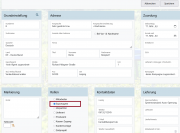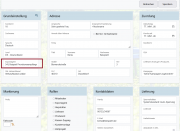En:Export-Agents
See also: Export Agent - Dealer - Representative - Override Billing Address
Definition and a Practical Example
An invoice is usually forwarded from producers to customers. However, there may be instances where invoices are processed through an "agent." This occurs, for example, when you set up individual branches for a retail customer like Edeka as separate customers in Winestro.Cloud. The Edeka headquarters then acts as the agent, and the individual branches are assigned to this agent. This way, branch-specific statistics can be created, while ensuring centralized billing through the agent.Another reason to handle invoicing through an export agent, as the name suggests, is for exporting goods abroad. Companies that export a lot to countries like the USA choose this method to simplify overseas trade. This is particularly useful because international trade involves many challenges, such as customs regulations and other laws. The export agent thus serves as a representative who understands the market and manages logistics.
Impact of Assignment to an Export Agent
Once a customer is assigned an export agent, the billing address, billing salutation, and account details for direct debit are pulled from the export agent. The direct debit for an order from a customer assigned to an export agent will be executed from the account of the export agent. However, the assignment of sales remains with the individual customer. Thus, all invoices and documents go through the customer, allowing for analysis in statistics.
Important: This only happens if the account details of the export agent are fully entered. The fallback is the customer data.
Creating Export Agents
The role of Export Agent Export agents can be utilized from the Premium Package onwards. You can easily create export agents through the customer file. To do this, create a new customer or edit an existing customer by clicking the icon in the icon bar. More information on this topic can be found in the following WIKI article: Customer File. Then, check the box next to "Export Agent" under the customer's role.
Note: Click here (YouTube Video) if you want to learn more about creating an export agent.
Assigning Export Agents
Assigning an Export Agent in Customer Data Once you have created your agents, you can assign additional customers to them. To do this, go to the customer file of the customer to whom the export agent should be assigned. In the general settings, select the previously created customer designated as the export agent. All your export agents should be listed in the box.
Settings of the Export Agent
Since the collaboration between producers, export agents, and customers can vary, we offer you the ability to customize these settings according to your business structure. You can find the relevant settings under System - Settings - Delivery in the Export Agents section.
Please note that the checkbox in the explained settings will typically be checked by default in the program.
1. "Always create the address as the delivery address when assigning to an export agent"
This setting determines which delivery address is stored as the default address of the customer. If the checkbox is checked, the address of the customer will be stored as the delivery address. Essentially, if the checkbox is checked, the invoice is addressed to the export agent, but the goods are sent to the actual customer’s address. If the checkbox is not checked, the address of the export agent will be stored as the delivery address. Thus, the export agent receives not only the invoice but also the goods.
2. "Pull invoice email from the export agent"
This setting decides whether the invoice email is sent to the customer or the export agent. If you check this box, the invoice will be automatically sent to the export agent's email address. If you leave the box unchecked, the email will be sent directly to the customer.
3. "Language of the export agent determines the document language"
This setting determines which language is selected for the document. If the checkbox is checked, the multilingual document texts will be displayed automatically in the language of the export agent. If the checkbox is not checked, the default language specified in the system settings will be used.
Note: Click here [1], if you want to learn more about the settings.
Alternatives to Export Agents: Managing Large Customers with Delivery Addresses
The export agent represents one option for collaborating with large customers such as EDEKA or REWE markets.
Another method for structuring the goods flow between a winery and such complex customers is to use various delivery addresses associated with individual customers. Let's assume, in this case, that we are a winery that wants to supply multiple EDEKA markets.
- For example, I can create a customer account for the headquarters "EDEKA Süd-West."
- I can assign all the markets in the region as delivery addresses to this account.
- In each order, there is the option to adjust/change the delivery address in the "Settings" tab. This means that while the goods are sent to the delivery address, the invoice is sent to the headquarters "EDEKA Süd-West."
Keep in mind that you can assign an unlimited number of delivery addresses to a customer.
Export Agent vs. Delivery Addresses
At this point, you might be wondering what the difference is between the "Export Agent Method" and the "Delivery Address Method." Both methods achieve the same result, more or less, but in different ways: the goods are delivered to the corresponding EDEKA branch, while the invoice is sent to the "EDEKA Süd-West" headquarters. Nevertheless, the export agent has a significant advantage: an improved and more detailed analysis in the statistics as well as better customer handling. For example, with the export agent, separate article sales can be recorded by branch. On the other hand, using delivery addresses only allows for the analysis of total sales per branch, but not by individual articles. Furthermore, managing customers instead of delivery addresses is useful because you can directly use them in various areas of the program, such as in customer selections.