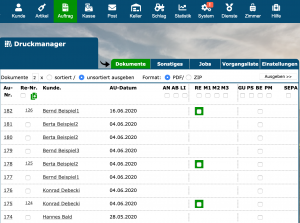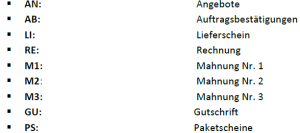En:Print manager
| How to find this page: |
| order list |
| print manager |
The print manager provides you with all documents for orders as a single document, so you can save yourself the hassle of printing out individual documents, and also allows you to download receipts in batches as a ZIP archive. Winestro.Cloud has two different print managers - you can find the other one, specifically for parcel labels, via the parcel list
structure
The documents must first be created in the Orders before they can be printed directly via the print manager. Alternatively, specific invoices can also be created directly in the print manager first. To do this, the white box on the left of the line must first be ticked and then the green "Create invoice" icon clicked. The boxes for selecting the invoices to be printed then appear on the right-hand side.
If you see a white box under the document type on the right, the document has already been created for the order and you can now print it out. If you see a yellow question mark, you have not yet created a document for the order. such a document for the order. The documents are arranged in columns as follows. Select a box under an abbreviation to select or deselect the entire column.
tipp: if you don´t know a symbols meaning, you can easily move the mouse over the sympols and it will tell you the meaning of it.