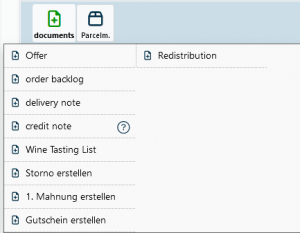En:Documents for an order
Version vom 10. Oktober 2024, 15:32 Uhr von Shari (Diskussion | Beiträge) (Die Seite wurde neu angelegt: „{| style="background-color: #043149; color:#fff; padding:10px; float:right; margin-left:10px; margin-top:10px; position:relative; border:1px dotted #666; text-align:center;" | |'''How to find this page:''' |- |Image:order_icon.JPG |- |click <i class="fas fa-edit navFont ny" style="color:#FFFFFF"></i> - documents |- |or click <i class="fas fa-file-invoice-dollar navFont ngx" style="color:#FFFFFF"></i> |} In the Auftrag_bearbeiten|editing view for…“)
| How to find this page: |
| click - documents |
| or click |
In the editing view for an order, you can create and display all receipts and documents for an order under the Documents tab.
You can also click directly on the document icon Form overview directly from the Order list. This is green if an invoice has been created, blue if no invoice has yet been created and green with an order if the order has already been completed.
general
To create a new document, click on Documents at the bottom right of the order screen. Each document is automatically created from the specifications you have entered under System - Documents.