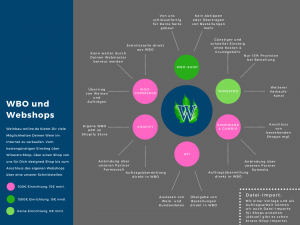En:Partner-Shops
There are so many shop systems on the market that unfortunately we cannot offer a custom-developed interface for every system. The best experience when selling wine in conjunction with Winestro.cloud is with the Private Shop. However, we also offer an open interface for all interested parties, and some agencies have connected common shop systems to it. Here you can find more information on shop connections by agencies, external parties, or partners. In addition to the interfaces, we also offer the possibility of Shop Imports, where files can be uploaded into Winestro.Cloud to transfer data semi-automatically.
Shopware
Together with our partner Connectivisten, a Shopware webshop can also be connected to Winestro.cloud. You can find more information on pricing in our Blog.
What can the interface do?
- Transfer of product information (images, text, product details, etc.)
- Transfer of stock levels
- Export/Import of orders from the shop into Winestro.cloud
How does the connection work?
You can find all the requirements for the plugin in the Shopware Store. In principle, the plugin is designed for direct use, so installation alone may be sufficient to establish communication with Winestro.Cloud. For additional requirements, you can contact our partner directly. Custom work may be possible.
Before placing the order, please check if your Shopware shop or your server meets the requirements. If not, you can either adjust your server or shop to meet the plugin's requirements or potentially switch to another shop system.
- For the activation at Winestro.cloud, please contact us in our help forum. Request the activation of the webshop interface and the activation of the Shopware API there. Both can be processed quickly by the Winestro.cloud team.
- Create a new webshop under Order / Webshops / Private Shop.
- After activation, you will find the necessary connection data under Order / Webshops / Private Shop, at the bottom right under "Approval."
- The shop has its own price list. Enter the prices and upload images for the products, along with all legally required information (alcohol content, liter, weight, etc.)
What does the interface cost?
All pricing information can be found in our blog post.
Shopify
The interface was developed by our partner Formrausch from Koblenz.
What can the interface do?
- Export/Import of orders from the shop into Winestro.cloud
Note: This is not an automatic synchronization between systems. Master data must be actively transferred to the shop, and orders must be actively imported. Automatic synchronization is only possible from a higher o
How does the connection work?
- Formrausch has developed a plugin for the internal Shopify shop that must be installed. You can find the app in the Shopify Store.
- For any questions or installation assistance, contact Formrausch directly if needed.
- For activation at Winestro.cloud, please contact us in our help forum.
- Request the activation of the webshop interface and the activation of the Shopify API. Both can be processed quickly by the Winestro.cloud team.
- Create a new webshop under Order / Webshops / Private Shop.
- After activation, you will find the necessary connection data under Order / Webshops / Private Shop, at the bottom right under "Approval."
What does the interface cost?
More information can be found in our blog post.
Gambio
Gambio can be connected directly through us, depending on the system. Afterward, orders can be transmitted directly to WBO. For this, we need FTP access to your server. All orders will then be automatically transmitted every 15 minutes. Setup is done based on effort and costs around €800.
Connect Your Own Shop
You can connect a custom solution via the WBO API.