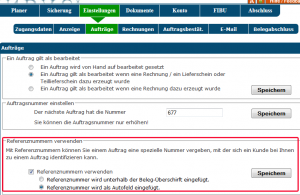En:Reference number
| How to find this page: |
Reference numbers can be used if you want to give the customer a specific identifier for an order.
Enable use of reference numbers
To activate the use of reference numbers, go to the menu item menu item ‘System’, go to the ‘Settings’ area and then to the ‘Orders’ sub-area. The ‘Use reference number’ checkbox must be ticked there.
The reference number can be inserted into a receipt in two ways:
1. reference number is inserted below the document heading.
2. the reference number is inserted as an auto field.
We recommend the second option here, as the auto field is used in every document text. [reference number customer] can be used in every voucher text.
Under the field for entering the number, you will see the last reference number
for this customer is displayed. If a reference number has been created, this is then automatically
automatically displayed on all documents. In the overview of all orders, you can then simply search for the reference number in the search field
search for the reference number.