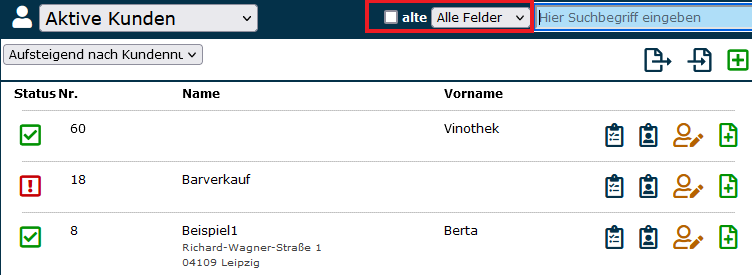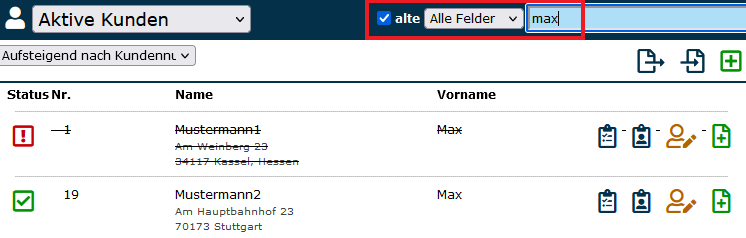En:Dead Cards
Card index corpses are 'inactive customers who should no longer appear in any programme step. Each customer can be turned into a dead body in his or her respective customer index card.
Open the customer file and click on the "no-go" icon in the customer file .
Customers declared as deadbeats can be permanently deleted, see Delete customers. However, a dead body offers the possibility that the orders, invoices and transactions of the customer (for example, for their statistics) are retained.
To view an overview of the deadbeats, select "Old customers" in the drop-down menu on the left in the main menu "Customers" - "Customer list". The deadbeats will then be displayed.
In order to ALSO have the deadbeats displayed in the customer search, place a tick under "old" (see below). The crossed-out search results are the dead bodies.