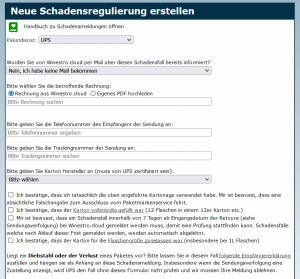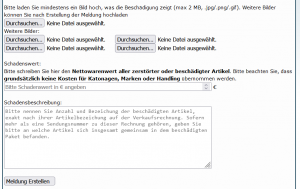En:Behaviour in case of damage reports and problems (follow-up)
| How to find this page:' |
| packages |
| damage |
Depending on the shipping service provider, you can either record your damage claims directly in Winestro.Cloud (UPS), send them to us by e-mail (DHL) or claim them directly via your myDPD access (DPD). For all 3 providers, the use of officially certified and approved cardboard boxes is mandatory in order to be considered in a test procedure for damage reimbursement!
Please be sure to read before reporting a claim the following information on the respective carrier, so that you have the best possible chance of being reimbursed.
In this article you will also learn a lot about known problems that can occur during shipping.
In case of repeated sending of incomplete claims, unjustified complaints (repeated rejections), attempted fraud or knowingly false information - also and especially in case of non-compliance with the delivery conditions of the respective shipping service provider - as well as confrontations with the shipping service providers on our behalf/on the basis of our framework agreements, exclusion from the parcel mark service will take place immediately. Furthermore, we reserve the right to exclude customers from the parcel label service completely or temporarily at any time in the event of business-damaging behaviour without giving reasons, so that we can continue to offer the favourable conditions for all users. We thank you for your understanding.
Damage report UPS
Before the first report
Before you can create a damage report at UPS, you have to enter your UPS certified cardboard boxes in the package templates under System - Settings - Delivery, so that you can select them when creating the damage report.
Note deadline: We must receive the report within the first 7 days after receipt of the return, otherwise a refund from UPS will usually be refused. We can pass on late reports, but have no influence on whether they are processed or rejected straight away.
Please note: The carriers accept no liability for parcels for which a drop-off authorization has been issued and which have already been delivered according to shipment tracking.
Create damage report
Click on the [+] symbol under Mail - Parcels - Damage to report a new claim. Please fill in all fields. (See picture Damage report 1 and Damage report 2).
Check the box: Info in advance
Have you been requested by the Winestro.Cloud-team by e-mail to create a report/to be informed about a case of damage? Then please confirm this by ticking the appropriate box.
Sales invoice
First select the corresponding invoice for the affected consignment. You can pull this from the Weinbau-online system or upload it as a PDF from your computer. Pay attention: If your own business data usually only appear on the invoice by printing it out on letterhead, you must do this first and then scan the receipt again. An invoice is not valid without the seller's data. Please note that free samples or gifts can only be refunded if an invoice is presented. In this case, you must create an invoice and discount it by 100%.
Telephone number of the recipient
Then please enter the recipient's telephone number. Please note that since autumn 2020 UPS refuses to investigate claims if no recipient telephone number is provided. If you only have a mail address for the recipient, you must use this to request a telephone contact. Pro Tip: You can also leave your own number and make sure that UPS does not notice the difference when contacting you... Usually you only have to acknowledge "the breakage did not happen at my place, there was no delivery attempt", "I never received the package", or similar. If the recipient has actually noticed something (breakage during delivery/at the front door), you should make it possible for UPS to speak to him.
Parcel tracking number
Below this, enter the corresponding tracking number, which you can easily obtain directly from the system. You can also find this in the Overview of all parcel labels. You must create an individual damage report for each parcel. If several parcels from one sales invoice were damaged, make sure that the reports are created separately and that a precise description is given in the text field (see below) of which bottles were packed in which parcel.
Carton and filling
In the next step, specify the box manufacturer. Please note that you can only file a claim for a UPS-certified box. In case you have used a non-certified UPS box for shipping, please refrain from filing a damage report in your own interest. This does not qualify you for a refund of your damage and therefore you are not entitled to financial compensation. Rule of thumb: If your box is not listed under "System - Settings - Delivery", it usually does not have official UPS certification.
You must confirm that the specified carton was actually used, that it was completely filled and that it was approved for the bottle size used. - Often 1-liter bottles are shipped in cartons that are only approved for 0.75 liters, which is not permitted. It must also be ensured that the carton used is also approved for the shipment of mixed bottle sizes. If one of these points is not met, the claim will always be rejected.
Recipient declaration (Empfängererklärung)
Below you will find the option to download a recipient's declaration blanco (only required for enquiry orders, see below "Parcel has been lost". Otherwise ignore).
Images
If available, please upload images of the damage. Important information about damage pictures:
- Optimally, you should have several pictures showing the size and damage of the bottles, type of inner packaging, and reference/test number of the cardboard box.
- Additional pictures can be uploaded after creating the report via the comment function.
- If your shipment has already been repacked by UPS in the course of the return, it is best to attach a "sample photo" directly, showing how you originally packed the shipment (the inspection number on the box should be visible).
- If, in addition to the broken bottles, other items on the invoice were damaged in such a way that they are unsaleable, also document this in pictures and upload them.
Please note that UPS may reject damage claims due to missing pictures.
Description of Damage
A description of the damage that is as detailed as possible must be entered in the text field below. Make sure that descriptions of damaged or missing items also match the item description on the invoice so that the service provider can assign the loss to a net amount. For multi-package shipments, please also be sure to indicate which bottles on the invoice were packed together in the damaged/lost package.
Be as precise as possible when describing these individual incidents. Only the net value of the damaged items will be reimbursed. This also applies to flat-rate companies. The cost of packaging and reshipment to the customer will not be reimbursed. If your damage report is accepted after the check, you will receive an offset of the amount with your upcoming monthly payment. If it is a loss or a total loss, you will also be credited separately for the shipping costs or the parcel stamp (if UPS has also agreed to reimburse you).
When you have filled in all the data, click on Create a report. This will be transferred to UPS and added to your list of damage reports. Past reports can thus be called up again and again.
What happens next?
If UPS gives feedback or has enquiries about the claim, you will see these in the respective message and can report back the required information directly. You will receive an infomail every time the other party replies.
Observe deadline: You also have 7 days to reply to queries, otherwise the case may be closed.
Please also note the status of the claim (Open, Waiting for feedback (from you!), In progress, Rejected, Under review by carrier, Claim being granted) and please be understanding and patient, as the review may take 4-6 weeks. If you have not received a message after six weeks. If you have not received any news after six weeks, please enquire directly in the claim report about the current status of processing.
In case of a positive check, you will receive an e-mail with the information that the claim is granted. You will automatically receive the credit in the next invoice and you do not need to take any further action.
Damage report DHL
If you notice any damage, please report it to us and not directly to DHL. If you have your own DHL contract that you have connected to Shipcloud via us, please contact DHL directly.
Terms
If you notice damage directly upon delivery of the parcel, it must be reported to the driver immediately so that DHL is informed. You are also welcome to report the damage directly to us so that we can also pass the report on to DHL. If the damage is only visible when unpacking, please notify us of the damage immediately, at the latest by the 6th day after delivery, so that we can forward the case to DHL.
A late submission will result in the rejection of the damage report.
Procedure
In the case of damage during shipping with DHL, you must send us an email (info@winestro.cloud), in which you please send us the following
- Tracking number
- Copy of the invoice
- Exact details of the damaged bottles/packages on the invoice
- Meaningful photos of the box, the inner packaging and the damaged goods
In addition, the damaged shipment must be presented to DHL, together with the unpackaged goods, for inspection at a parcel store. The damage will be recorded and logged there. The parcel can also be collected by DHL. To arrange a collection, the end customer can also call DHL themselves at: 0228 28609800.
If the damage has already been noted in the tracking, the shipment no longer needs to be presented. However, the shipment must remain in its original packaging until the case is closed by DHL. A damaged shipment must not be disposed of, otherwise the liability claim expires.
Damage report DPD
Important: Since 2016, DPD only accepts damage for parcels with a maximum of 12 boxes.
Here you can find the official letter in sample form: Datei:DPD Weinkartons Schaden blanco.pdf
In the event of a breakage at DPD, we unfortunately cannot take over the management of the damage report for you.
You must claim damages directly via myDPD. Please create a damage report via your own myDPD account.
To do this, proceed as follows:
- Log in to your myDPD account
⇒ If you can't find your login details or have forgotten them, post a help ticket on the forum asking to be sent the login details for myDPD again. - Go to My parcels - Complaints
- Enter the parcel number, the contents of the parcel, the date of dispatch and the reason for the complaint.
- Please also upload the sales invoice and pictures of the damage.
For further questions you can also contact your local depot. You will find the number of your depot on every DPD label you have created and under System - Settings - Delivery. You will find the telephone number and e-mail address of the depot on the label or alternatively on the Internet.
The myDPD password has expired: The myDPD password must be changed every 90 days. If you log in to your myDPD account and the password has expired, you can try to change it. If it doesn't work, write us a ticket so that we can send you a new password. If you get a message when logging in that the password will expire after XX days, you can also change it yourself under Profile - My account
What, how and when will be refunded?
Parcel insurance
Parcels are insured with UPS up to a value of EUR 510, with DPD up to EUR 520. However, higher insurance is possible via myDPD. The maximum liability sum for DHL is EUR 510.
Refund amount
UPS:
Only the net value of the damaged articles will be refunded. This also applies to flat-rate companies. Costs of packaging and reshipment to the customer will not be reimbursed. If your damage report is accepted after inspection, you will receive a settlement of the amount with your upcoming monthly statement.
If it is a loss or a total loss, you will also be credited separately for the shipping costs or the parcel stamp (if UPS has also agreed to reimburse you).
If you would like to complain about a subsequent invoice or just the shipping costs because there is an obvious error on the part of UPS, you have the option of “submitting” this via our damage reports. You can find out how to do this in this article.
Please note: The processing time for damage reports submitted to us may well take 6-8 weeks.
DHL:
Only the net value of the damaged items will be reimbursed. This also applies to flat-rate companies. The cost of packaging and reshipment to the customer will not be reimbursed.
In most cases of damage, you will be contacted directly by DHL and asked for your account number to transfer the refund amount.
DPD:
Only the net value of the damaged items, packed in boxes of no more than 12, will be refunded directly by DPD to you. This also applies to flat-rate companies. Costs of packaging, the stamp used and the reshipment to the customer will not be reimbursed. You will receive the amount directly from DPD after the depot has positively checked your case based on damage pictures/the actual broken parcel and the sales invoice. The refund does not go through our contract and has nothing to do with your Weinbau-online account. You refer directly to your DPD customer number in the refund process and provide DPD with your bank details for transferring the value of the damage.
Please note that DPD usually requires a purchase invoice in order to settle the claim. If no purchase invoice is available, the following value will be refunded: sales invoice with 25% discount. As you usually cannot present a purchase invoice, we have received a special arrangement from DPD: The value of the sales invoice minus a discount of 15% will be refunded.
Unfortunately we cannot give any information about the duration of these procedures at DPD. This varies greatly from case to case and from depot to depot.
Repetitive rejection
If a claim is rejected several times for no apparent reason or due to an error, please do not seek direct confrontation with the service provider, but open a help ticket in the Winestro.Cloud forum: In this case, we will mediate between you and the between you and the parcel service provider.
Wrong address/house number given or redelivery requested
Alternative search terms: Change of address, wrong address, change of house number, change of parcels sent, retry delivery, attempt delivery, postpone delivery, not at home, parcel not delivered, pick up at access point, drop off permit, requested delivery, delivery to neighbour, redirect, redirect parcel.
The parcel is still at your home
It is generally not possible to subsequently change addresses for stamps that have already been created. Manual overwriting is not effective, as the address is entered into the respective system via barcode. The only solution: You can cancel the stamp on the same day until 5 p.m. and then create a new parcel stamp with the correct address.
The parcel is already on the way
UPS
UPS: Delivery attempts
- There are usually two delivery attempts on consecutive delivery days - the prerequisite for this is that the parcel is not redirected to an access point by the recipient.
- After the second unsuccessful delivery attempt, the parcel is usually stored for seven days at the delivering depot, where the recipient must make a delivery agreement with UPS (by phone, e-mail or via your myUPSChoice account, if the recipient has an account.
- After the seven-day storage period, the package will be returned and sent back to the sender, unless the recipient has made arrangements with UPS
- The parcel can also be returned after several delivery attempts.
UPS: Shipper's options
Your own options are unfortunately limited due to our contract structure.
If you want to make address corrections because you have entered an incorrect or incomplete address, we can request this from Shipcloud. However, this is only possible as long as the parcel has not yet been returned according to the tracking system. To do this, we need the consignment number and the recipient's telephone number.
Our tip: Actively offer your end customers the UPS-MyChoice service when they place their first order. Via this portal, your customers can easily correct the address later and make delivery requests. However, registration requires a Post-Ident procedure, which is why short-term registration to process shipments that have already been sent is not expedient.
Since registration with UPS MyChoice requires some lead time, Alternatively, a note can be posted on the door for ongoing shipments. This should contain the address of the recipient, the tracking number of the package, the desired drop-off location, and the date and signature. Whether this solution works ultimately depends on the respective UPS employee and cannot be guaranteed.
In addition: Very helpful is the specification of the recipient's telephone number when creating the tag (is automatically inserted for existing customers with a telephone number stored in the customer file, otherwise manual entry in the parcel stamp creation mask).
UPS: Recipient's options
If there has already been a delivery attempt (you can see this in the detailed view of the tracking page directly at UPS), the recipient can be informed via the number on the Info-Notice. (is deposited in the letterbox by UPS), the recipient can request a redelivery or package rerouting digitally or manually, by telephone.
Even if there was no Info-Notice or no delivery attempt has been made, the recipient always has the chance to make his wishes known via the UPS hotline (01806 882 663* 20 cents/call from a German landline, mobile max. 60 cents/call). The recipient can simply consult with UPS more individually and flexibly about how the package can best be delivered for both parties. In addition, an existing UPS-myChoice account can be used.
If the shipment was delivered to a UPS Access Point, the recipient has the opportunity to make an individual delivery arrangement with UPS in the coming days so that the shipment can be delivered again. The following options are available for this:
- by telephone: +496966405060
- in writing: CustomerServiceDEDE@ups.com
- electronically: myUPSChoice (if available)
Alternatively, we can request a new (fastest possible) pick-up via our shipping partner, for which we need the recipient's telephone number. It is best to send us this by e-mail to info@winestro.cloud.
If the recipient wishes delivery to a neighbor, he or she must declare this to UPS. Such a delivery is only possible if the recipient has declared this to UPS themselves, as this is related to legal issues.
DPD
DPD: Shipper's options
Please contact your depot. You can find the number of your depot on any parcel label. You received your DPD customer number from us by e-mail when you activated your account. You will find a DPD customer number (as well as the contact to your depot) under System - Settings - Delivery. If you are missing this information, please contact the Weinbau-online team via the help ticket.
If DPD reports a problem with the delivery, you have the option of making address changes or requesting a new delivery directly via your myDPD account (under My parcels - Delivery obstacles). You can also access the delivery obstacles page directly via the dashboard (if there is a delivery obstacle, a red 1 will be displayed).
Note for both the sender and the recipient: By entering the parcel number and postcode on the DPD website you also have the option of making delivery requests, such as Cancel OK, change day, choose neighbour, choose parcel shop. This also applies to the recipient, of course.
DPD: Recipient's options
As described above, DPD offers simple options for the consignee to indicate his wishes online via the shipment tracking page. All that is needed is the consignment number and the postcode of the consignee. You can find all the information about this here. Please forward this link to your customers. Furthermore, the consignee can generally change the delivery date and the delivery location until shortly before delivery. This is possible via his or her MyDPD account or the DPD App. To do this he or she needs the parcel number and the zip code.
DHL
DHL: Shipper's options
As a rule, DHL communicates directly with the respective recipient via shipment tracking and there are also better address research options available, so that even incorrectly addressed shipments arrive without your help. If you do encounter any problems here, please feel free to contact us via the help ticket.
DHL: Recipient's options
If the parcel is at a branch or Packstation for collection, the recipient has the option of requesting a second delivery attempt. To do this, follow this link. In general, your customers can also create a customer account at DHL and thus manage their shipments easily and conveniently.
Seasonal adjustment of shipment tracking
Especially before Christmas, there is a huge volume of shipments. Therefore, unfortunately, delivery problems can occur with all shipping service providers. We have designed text modules that you can select for a (seasonal) change of the shipcloud tracking. Select your desired modules here and write us via help ticket if you want a change!
Parcel lost/Research request
n the event of a lost parcel, e.g. if the tracking has not been updated for several days or the parcel is marked as delivered in the tracking, but the recipient assures you that he or she has not received it, please first check the tracking of the respective service provider (you will find the corresponding link in the tracking email from Shipcloud). Here you will often find more detailed information on the whereabouts of the parcel (delivery receipts with names, pictures of the drop-off location or information on the UPS Access Point/ DPD Pick Up Store). If this does not clarify the whereabouts of the parcel, you have the option of starting an investigation.
UPS
You can order an investigation via Post - Parcels - Damage, just like reporting a damage. This has the advantage that, in the event of a loss, all the data is already available to settle the claim. A period of 90-120 days applies for submitting an investigation. All inquiries submitted after this time will be rejected by UPS.
If the shipment is marked as Delivered by the original recipient, the transmission of a Recipient declaration of non-receipt is mandatory. It is best to download this in advance and have it completed by the recipient of the parcel. Then attach it to the Damage report. You will also need the sales invoice and the recipient's telephone number.
In rare cases, parcels are misrouted to Venlo during the returns process. The returns warehouse of our contractual partner Shipcloud is located there. From there, the shipments are automatically sent back to you (usually with a new tracking number). If you do not receive a parcel back, contact us by e-mail or ticket and we will initiate the return shipment for you.
DHL
If the tracking system shows a successful delivery but the end customer has not received a parcel, we require a legally binding declaration from the end customer and a copy of the sales invoice. Please send us both by e-mail, stating the consignment number. You can download the DHL form for the consignee's declaration at here .
If the shipment is simply "stuck", the copy of the invoice is sufficient for the time being.
DPD
You can create a loss report directly via your myDPD account under My parcels - Complaints. Alternatively, you can contact your local depot. You will find the contact details on every DPD parcel label. Have your customer data ready, which you received from us by e-mail when you activated your account. Please refer to your DPD customer number and the consignment number, not to our framework agreement.
Note: Please note that damage or loss must always be reported to DPD (customer service) immediately upon delivery or within 7 days in writing by the sender! The data is only visible online for a maximum of 3 months, during which time the customer can also call up the delivery receipts, after that only via kundenservice@dpd.de'. The consignment numbers are archived and the DPD employees then need the "month of dispatch" and the "year of dispatch" in addition to the parcel number in order to locate the parcel. As with any insurance, you must report what happened, how much the damage is (sales invoice) and, above all, photos as proof of the damage. (Photos of the outer and inner packaging, parcel label and damaged goods).
Missing parcels or goods
Should a parcel arrive undamaged at your customer, but with missing bottles, we ask you to proceed as in the case of a lost parcel (see above). Upload pictures of the intact shipping box with the missing bottles and a Receiver's Declaration from your customer confirming that fewer bottles have arrived. Please make sure that you always use certified cardboard boxes and also indicate this in the damage report.
Returns
Please note that we cannot influence whether damaged parcels are returned or delivered (possibly after repackaging). The responsible UPS employees decide on a case-by-case basis how to proceed and whether the parcel will be delivered repackaged or returned despite damage, for example.