En:Rooms & Services
| So finden Sie diese Seite: | |

|
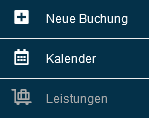
|
Basics
The Room Management is an add-on module in Winestro.Cloud. You can add this to your existing package for €15/month.
Note: click here(YouTube-Video),if you want to learn more about service lists.
Creating and Managing Rooms and Services
Rooms are created like regular items. In the item’s edit screen, you can select the item type (item, room, service). The first document line can be used to name the room during creation, and the second document line can include additional details, such as the room number.
Services are also created as items. These include things like room cleaning or breakfast.
Occupancies, Arrivals, Departures
For an occupancy list, or an arrivals or departures list, follow the path "Services - Rooms - Services" and select the relevant option from the menu. Set the desired date using the date selection tool on the right.
Service Lists
Every service marked for a list during assignment can be selected for the desired reference date. Please note that it may depend on factors such as arrival, departure, or every x number of days, whether a service is listed.
Note : click here (YouTube-Video) if you want to learn more about viewing & printing current lists.
Additional List Options
For complex searches, or searches by customer data, order number, or customer number, please use the regular list view (order and customer list). Here, you can adjust the list using the selection menu to display booking Orders.

