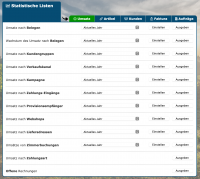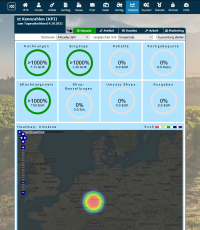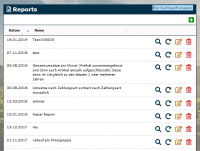En:Statistics: Unterschied zwischen den Versionen
Keine Bearbeitungszusammenfassung |
|||
| Zeile 21: | Zeile 21: | ||
== Key Performance Indicators (KPI) == | == Key Performance Indicators (KPI) == | ||
Under <i class="far fa-chart-line navFont nb" style="color:#064C73"></i> | Under <i class="far fa-chart-line navFont nb" style="color:#064C73"></i> '''Statistik - <i class="far fa-chart-bar navFont nb" style="color:#064C73"></i> Kennzahlen'''you can evaluate your Key Performance Indicators (KPI) for sales, products, customers, work, and marketing. | ||
You can select a time period, such as the current month or the rolling year, and compare it to the previous period, the prior year, or even with other wineries (small, medium, or large). This allows you to view changes in sales, including key metrics like invoices, discounts, or shop orders, among others. | You can select a time period, such as the current month or the rolling year, and compare it to the previous period, the prior year, or even with other wineries (small, medium, or large). This allows you to view changes in sales, including key metrics like invoices, discounts, or shop orders, among others. | ||
Version vom 11. November 2024, 16:49 Uhr
| So finden Sie diese Seite: |
The Statistics function allows you to perform statistical evaluations in the following forms and areas. Please note that most statistics only consider revenue-generating accounting documents, specifically invoices and cancellations. Credit notes are considered expenses in accounting and are only included in specific credit note statistics. For a better understanding, please read the article en: Credit Note VS Cancellation.
Statistical Lists
In the Statistical Lists section, you’ll find an overview of all standard statistics in Winestro and all key lists related to invoicing and inventory. Refer to the linked article for a more detailed description and illustrative examples.
Here, you can compare sales or sort statistics by payment methods, limit all evaluations to customer or product groups, make specific selections, and view a comprehensive list of all credit notes.
In principle, all conceivable evaluations are possible. Use the search field at the top to look for keywords, or if you can’t find what you need, ask about specific target values, and we’ll provide the correct “path” to get there.
If setting up the right statistics here regularly feels time-consuming, creating a report (essentially a customized save of your statistical lists; see below) might be a suitable option to quickly access the desired figures.
Key Performance Indicators (KPI)
Under Statistik - Kennzahlenyou can evaluate your Key Performance Indicators (KPI) for sales, products, customers, work, and marketing.
You can select a time period, such as the current month or the rolling year, and compare it to the previous period, the prior year, or even with other wineries (small, medium, or large). This allows you to view changes in sales, including key metrics like invoices, discounts, or shop orders, among others. All KPIs calculated here are standardized across all Winestro businesses. Therefore, it’s not possible to make adjustments to the calculation basis here—such as excluding certain parts of your product range from the KPIs. In this case, the statistical lists are the appropriate tool (see above).
Keyword: Benchmarking Read the linked article for more information.
Reports
With Reports, you can create and save your own custom statistics in just a few steps. This allows you to pull the information you need from the program with just one click.
Reports are essentially statistical lists with saved settings.
Reports are available starting with the Complete Package.
Statistics Tutorial Video
Here you’ll find a concise tutorial video on the topic of statistics, which walks through the three areas mentioned above with examples.